Epson PM-A820 Error OxD5
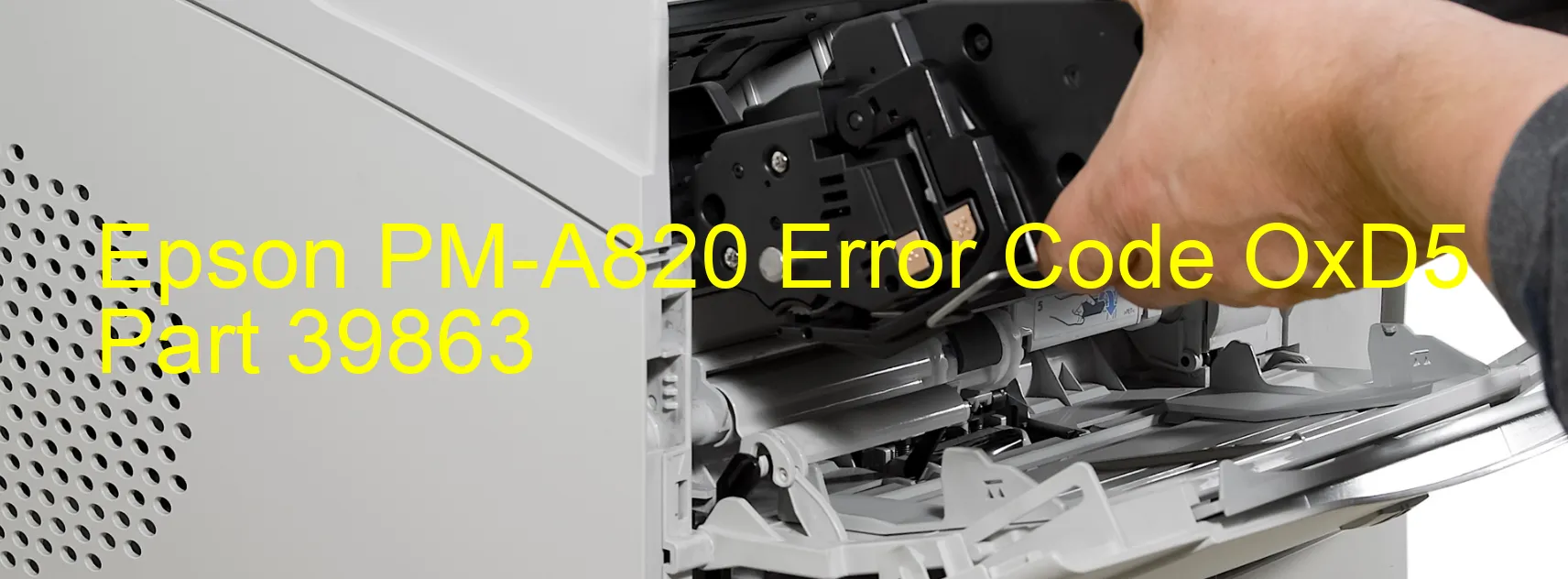
The Epson PM-A820 printer is an advanced printing device that offers high-quality prints for various purposes. However, users might encounter an error code OxD5, accompanied by the message “ASF PID driving time error. Main board failure.” This error indicates an issue with the printer’s main board, which is responsible for controlling its operations.
The ASF PID driving time error signifies that the printer’s Auto Sheet Feeder (ASF) mechanism is experiencing difficulties in reaching its desired position within the expected timeframe. This error commonly occurs due to a malfunction in the main board, which fails to regulate the movements of the ASF accurately.
Fortunately, there are several troubleshooting steps you can follow to resolve this issue. First, ensure that the printer is turned off and disconnected from the power source. Then, check all the connections between the main board and other components to ensure they are securely connected. If any loose connections are found, reconnect them properly.
Additionally, try resetting the printer’s settings to default by accessing the printer’s control panel or software settings. This might help to resolve any software-related issues causing the main board failure.
If the problem persists, it is advisable to contact Epson customer support or consult a professional technician. They will be able to provide advanced troubleshooting solutions or advise on potential repairs or replacements of faulty components.
Remember, only attempt these troubleshooting steps if you are confident in your technical abilities. Handling delicate electronic components without proper knowledge can lead to further damage.
| Printer Model | Epson PM-A820 |
| Error Code | OxD5 |
| Display on | PRINTER |
| Description and troubleshooting | ASF PID driving time error. Main board failure. |









