Epson PM-A900 Error OxFO
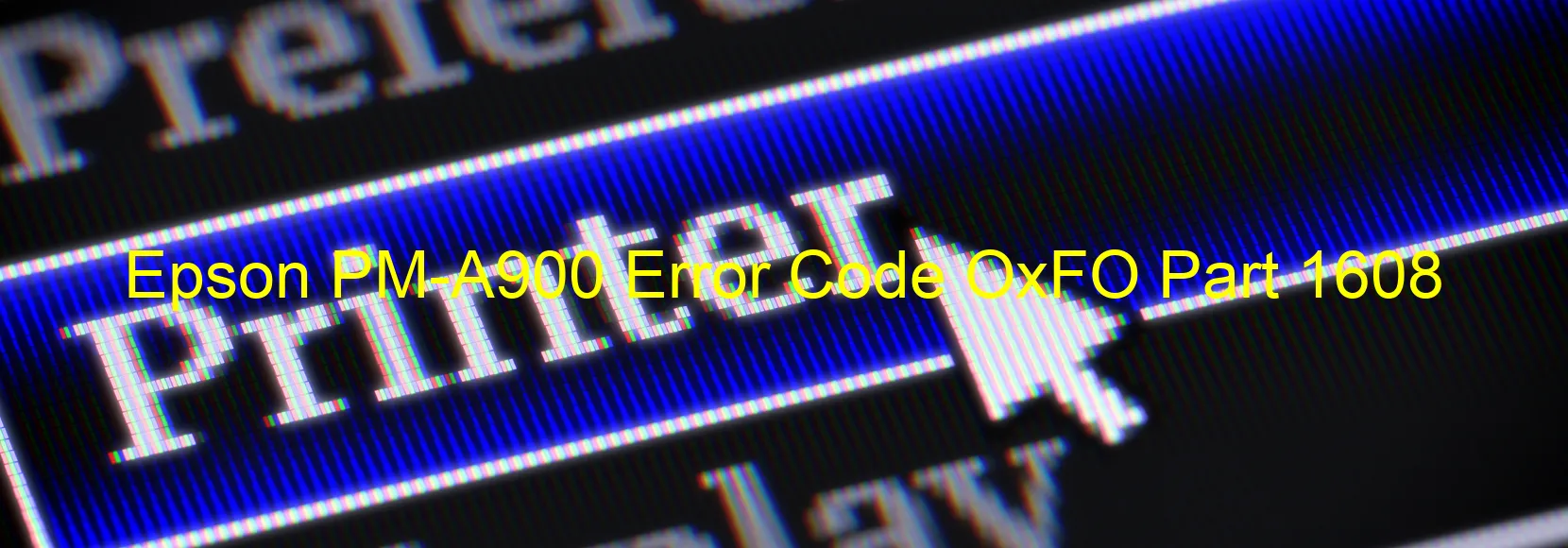
The Epson PM-A900 printer is a reliable device used by many individuals and businesses worldwide. However, like any electronic device, it may encounter errors from time to time. One such error is the OxFO error code, which is displayed on the printer’s screen and indicates a PF motor drive error.
The PF motor is responsible for feeding paper into the printer and ensuring smooth and accurate printing. When this error occurs, it can disrupt the printing process and prevent the printer from functioning properly. Fortunately, there are some troubleshooting steps you can take to resolve this issue.
Firstly, start by turning off the printer and unplugging it from the power source. Allow it to rest for a few minutes before plugging it back in and turning it on again. This reset can often resolve minor issues and restore normal functionality.
If the error code persists, make sure there are no paper jams or obstructions in the paper feed path. Clear any jammed paper carefully, making sure not to force it and cause further damage.
Next, check the printer for any loose or disconnected cables, particularly around the PF motor area. Securely reconnect any cables if necessary.
If the problem persists, it is advised to contact Epson customer support for further assistance. They have trained professionals who can diagnose the issue more accurately and guide you through more advanced troubleshooting steps or arrange for a technician to service the printer if needed.
By following these troubleshooting steps, you can hopefully resolve the OxFO error code and continue using your Epson PM-A900 printer without further issues.
| Printer Model | Epson PM-A900 |
| Error Code | OxFO |
| Display on | PRINTER |
| Description and troubleshooting | PF motor drive error. |









