Epson PM-A920 Error OxOA
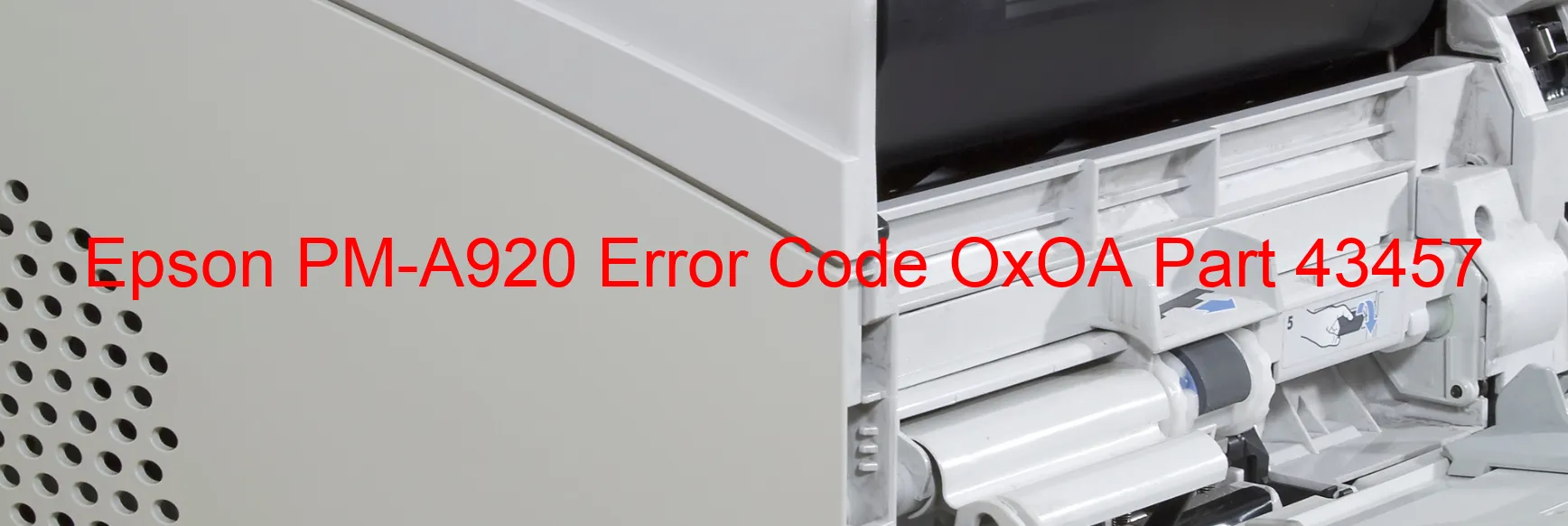
The Epson PM-A920 printer occasionally displays the error code OxOA, which indicates a problem related to the CR load position. This error might occur due to various reasons, such as CR encoder failure, CR motor failure, carriage overload, tooth skip or improper tension of the timing belt, or cable or FFC disconnection.
When encountering this error, it is important to troubleshoot the issue to regain the printer’s functionality. Here are a few recommended steps to resolve the problem:
1. Check for any physical obstructions: Ensure that there are no foreign objects, such as paper or debris, obstructing the carriage movement. If present, carefully remove them.
2. Inspect the CR encoder: Clean the CR encoder strip using a lint-free cloth and make sure it is not damaged. Any dirt or damage on the encoder strip can cause the error. Clean it gently to avoid any scratching.
3. Verify the CR motor operation: Listen for any unusual noises coming from the printer. If the CR motor fails to function properly, it might need replacement. In such cases, contacting Epson customer support for repair or replacement options is advisable.
4. Check the timing belt tension and teeth alignment: Inspect the timing belt for any loose tension or misalignment. If required, adjust the belt tension or realign the teeth. Refer to the printer’s manual for specific instructions.
5. Examine cable or FFC connections: Ensure that all cables and FFC (Flexible Flat Cable) connections are properly secured. Disconnect and reconnect them if necessary to eliminate any loose connections.
If these troubleshooting steps do not resolve the issue, it is recommended to contact Epson support for further assistance. They will provide accurate guidance or arrange a repair, if needed, to ensure the smooth functioning of the Epson PM-A920 printer.
| Printer Model | Epson PM-A920 |
| Error Code | OxOA |
| Display on | PRINTER |
| Description and troubleshooting | CR LOAD POSITION excess load error. CR encoder failure. CR motor failure. Carriage overload. Tooth skip or improper tension of the timing belt. Cable or FFC disconnection. |









