Epson PM-A950 Error 0x55
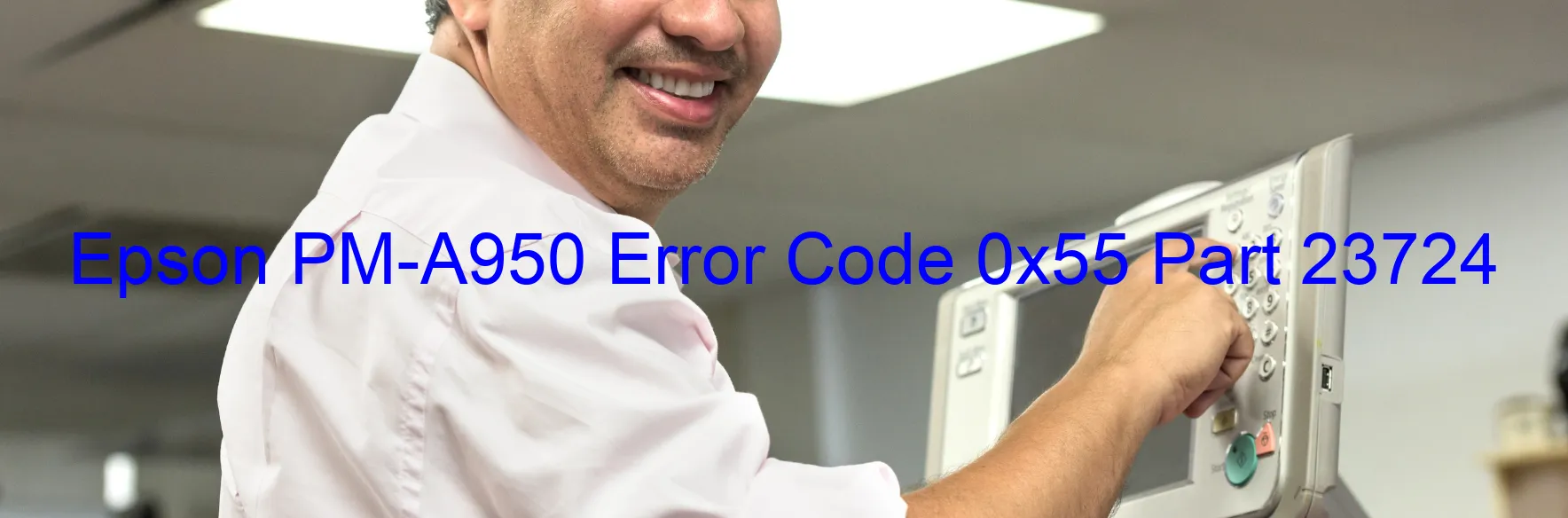
The Epson PM-A950 is an advanced printer renowned for its exceptional performance and reliability. However, users may encounter an error code 0x55, specifically the “Paper out error in the front ASF” message displayed on the printer.
This error occurs when the printer’s automatic sheet feeder (ASF) experiences a paper shortage. It can be caused by various factors, such as an empty paper tray, improper paper loading, or paper jams. Thankfully, troubleshooting this issue is relatively straightforward.
To resolve the error code 0x55, begin by checking the paper tray to ensure it is properly loaded with enough paper. If the tray is empty, simply refill it with the appropriate paper type. Also, make sure that the paper is loaded correctly, aligning it with the guides and avoiding any folds, creases, or damage.
Another common cause of this error is paper jams. In such cases, carefully remove any jammed paper from the printer, ensuring not to rip or tear the paper in the process. Thoroughly inspect the paper path and components for any remnants of torn paper or debris, as these can obstruct the feed mechanism.
If the error persists, power off the printer and unplug it from the electrical outlet. Wait for a few minutes before plugging it back in and turning it on. This power cycle can often resolve minor glitches and reset the printer’s functions.
If these troubleshooting steps fail to resolve the error, it is recommended to consult the printer’s user manual or contact Epson’s customer support for further assistance.
By following these simple troubleshooting methods, users can effectively overcome the Epson PM-A950 error code 0x55 related to the paper out error in the front ASF, ensuring a seamless printing experience for all their needs.
| Printer Model | Epson PM-A950 |
| Error Code | 0x55 |
| Display on | PRINTER |
| Description and troubleshooting | Paper out error in the front ASF. |









