Epson PM-A950 Error 0x80
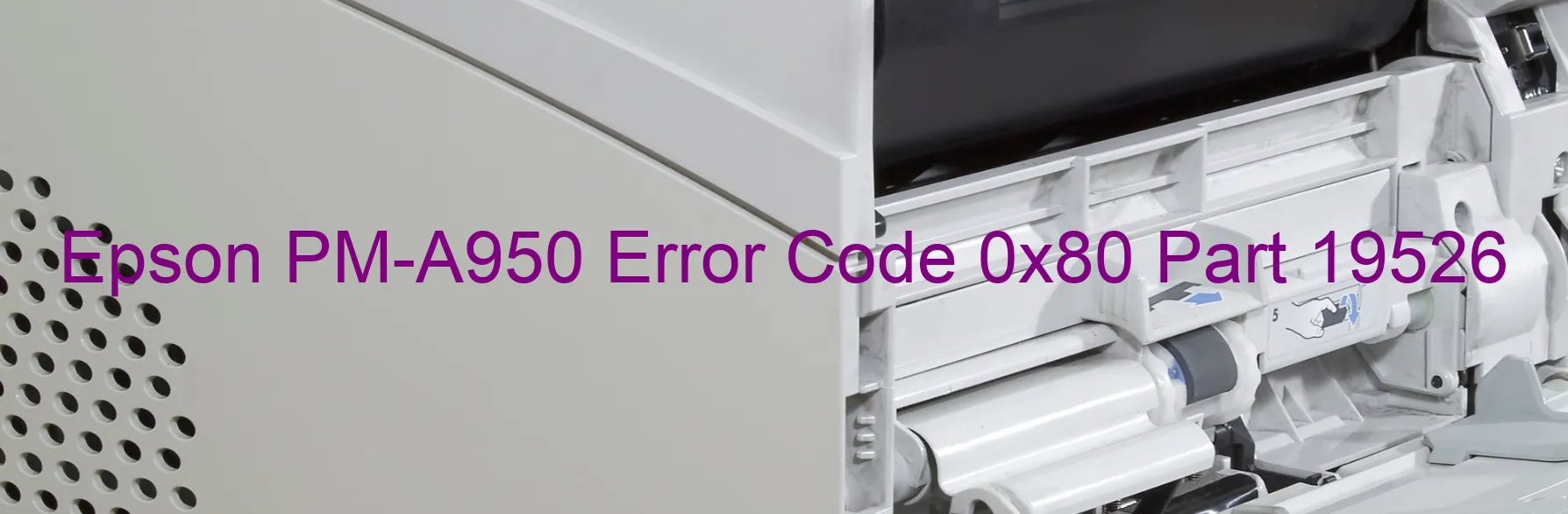
The Epson PM-A950 is a reliable printer widely used for various printing needs. However, like any electronic device, it is prone to occasional errors. One common issue that people may encounter is the error code 0x80 displayed on the printer. This error is specifically related to the pressurizing motor drive.
When the pressurizing motor drive encounters an error, the printer is unable to perform its functions properly. This can be frustrating, especially when you are in the middle of an important print job. However, there are troubleshooting steps you can take to resolve this issue.
Firstly, make sure to turn off the printer and unplug it from the power source. Wait for a few minutes before plugging it back in and turning it on again. This simple reset can often resolve temporary glitches that cause the error.
If the error persists, it is recommended to check if there are any foreign objects, such as paper scraps or debris, obstructing the printer’s motor drive mechanism. Carefully remove any obstructions you may find.
You should also check the printer’s paper feed tray and ensure it is properly aligned. Misaligned or overloaded trays can cause the pressurizing motor drive error. Adjust the paper and make sure it is within the printer’s recommended capacity.
Additionally, updating the printer driver and firmware can help fix any compatibility issues that may cause the error code 0x80. Visit the official Epson website to download the latest driver and firmware updates for your printer model.
If these troubleshooting steps do not resolve the issue, it is advisable to contact Epson customer support for further assistance. They have knowledgeable technicians who can guide you through additional troubleshooting measures or provide repair options if necessary.
In conclusion, the Epson PM-A950 error code 0x80 relates to a pressurizing motor drive error. Through simple troubleshooting steps such as resetting the printer, removing obstructions, adjusting paper alignment, and updating drivers, you can resolve this issue and have your printer running smoothly again.
| Printer Model | Epson PM-A950 |
| Error Code | 0x80 |
| Display on | PRINTER |
| Description and troubleshooting | Pressurizing motor drive error. |









