Epson PM-D870 Error 0xF3
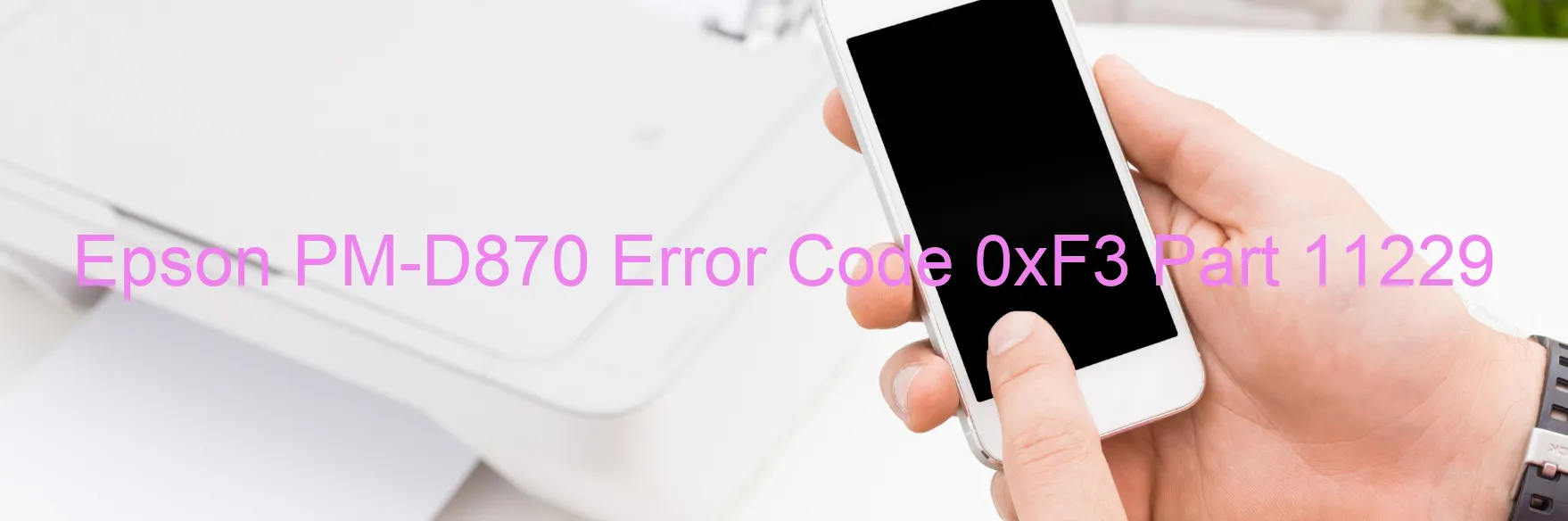
The Epson PM-D870 printer is known for its exceptional performance and reliability. However, like any electronic device, it may encounter an error code, specifically the 0xF3 error code, which indicates a PF motor drive error. This error can disrupt your printing tasks and cause frustration. But fret not, as there are troubleshooting steps you can take to resolve this issue.
Firstly, it is recommended to turn off the printer and unplug it from the power source. After a few minutes, plug it back in and power it on. This simple step may reset the printer’s internal settings and resolve the error.
If the error persists, open the printer cover to access the paper path. Check for any paper jams, foreign objects, or debris that may be obstructing the movement of the PF motor. Gently remove any obstacles to allow the motor to function smoothly.
Ensure that the printer is placed on a flat and stable surface. An uneven surface can cause the PF motor to work improperly, triggering the error code 0xF3. Adjust the printer’s positioning if necessary.
Next, verify that the transportation lock has been fully released. The transportation lock is typically located at the back or bottom of the printer. If it is not fully unlocked, it can impede the movement of the PF motor.
If none of these troubleshooting steps solve the issue, it is advisable to contact Epson customer support or a professional technician for further assistance. They have the expertise and knowledge to diagnose and resolve the PF motor drive error effectively.
By following these troubleshooting tips, you can overcome the Epson PM-D870 error code 0xF3 and resume your printing tasks smoothly.
| Printer Model | Epson PM-D870 |
| Error Code | 0xF3 |
| Display on | PRINTER |
| Description and troubleshooting | PF motor drive error. |









