Epson PM200 Error 0x02
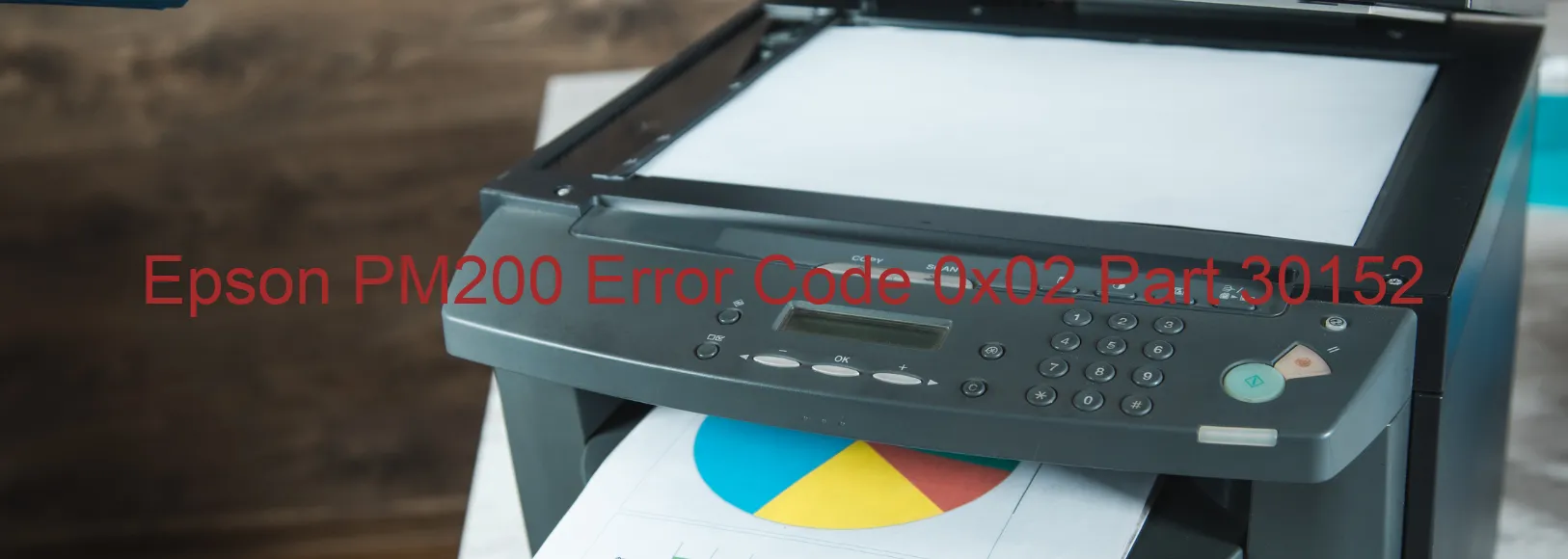
The Epson PM200 printer is a reliable device that offers high-quality printing solutions. However, like any other electronic equipment, it can encounter errors that may affect its functioning. One such error is the 0x02 error code, which is displayed on the printer.
The 0x02 error code on the Epson PM200 printer indicates a CR Load Position lock error. This error occurs when there is a failure in the CR (Carriage Return) load position locking mechanism. It can be caused by various issues, including CR encoder failure, CR motor failure, carriage overload, cable disconnection, or FFC (Flexible Flat Cable) disconnection.
To troubleshoot the 0x02 error code on the Epson PM200 printer, you can try several solutions. First, ensure that the printer carriage is not overloaded with any objects or obstacles. Remove any paper jams, foreign objects, or debris from the printer mechanism. Additionally, check the condition of the cables and FFC connections. If any disconnections are found, securely reconnect them.
If the error still persists, it may be necessary to seek professional assistance. Contact Epson customer support or a certified technician to diagnose and resolve the issue. They can provide further guidance and recommend any necessary repairs or replacements.
In conclusion, the Epson PM200 printer may encounter the 0x02 error code, which indicates a CR Load Position lock error. This error can be caused by various factors, including CR encoder failure, CR motor failure, carriage overload, cable disconnection, or FFC disconnection. By following the troubleshooting steps mentioned above, you can potentially resolve the issue. Remember to seek professional help if needed.
| Printer Model | Epson PM200 |
| Error Code | 0x02 |
| Display on | PRINTER |
| Description and troubleshooting | CR LOAD POSITION lock error. CR encoder failure. CR motor failure. Carriage overload. Cable or FFC disconnection. |









