Epson PM200 Error 0xF4
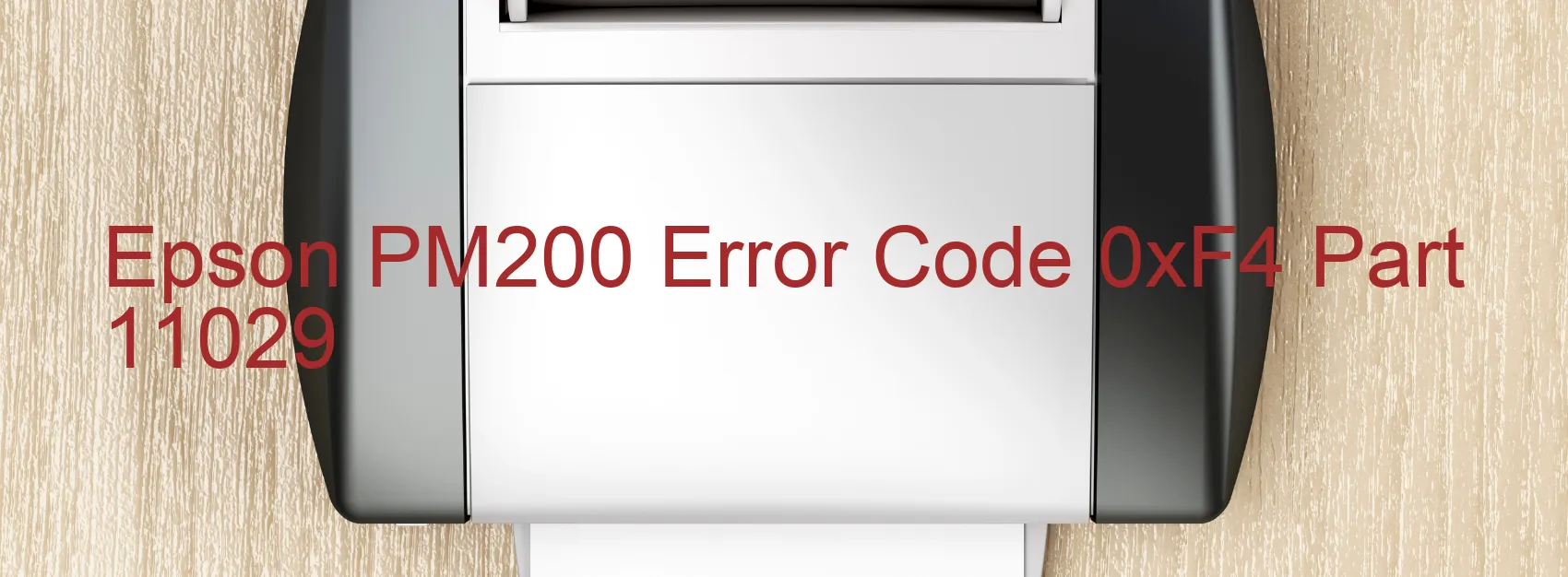
The Epson PM200 printer is a highly reliable and efficient printing device used by many individuals and businesses. However, like any technical equipment, it may encounter errors occasionally. One common issue faced by users is error code 0xF4, which is displayed on the printer’s screen. This error is specifically related to the PF motor drive.
The PF motor drive error occurs when there is a problem with the motor that drives the printer’s paper feed mechanism. This can be caused by various factors such as a faulty motor, paper jam, or obstruction in the paper path. When this error appears, the printer may not be able to function properly, leading to interrupted printing tasks.
To resolve this error, there are a few troubleshooting steps you can try. Firstly, check for any paper jams or debris in the printer’s paper path. Gently remove any obstructions and ensure that the paper is properly loaded in the tray. Next, power off the printer and unplug it from the power source. Leave it disconnected for a few minutes, then plug it back in and power it on. This can sometimes help reset the printer and clear the error.
If the issue persists, it may be necessary to contact Epson customer support or a professional technician for further assistance. They can provide specialized guidance and potentially repair or replace any faulty components causing the error.
In conclusion, the Epson PM200 error code 0xF4 is related to a PF motor drive error in the printer. By following the troubleshooting steps mentioned, you can attempt to resolve the issue and resume seamless printing.
| Printer Model | Epson PM200 |
| Error Code | 0xF4 |
| Display on | PRINTER |
| Description and troubleshooting | PF motor drive error. |









