Epson PM210 Error 0x50
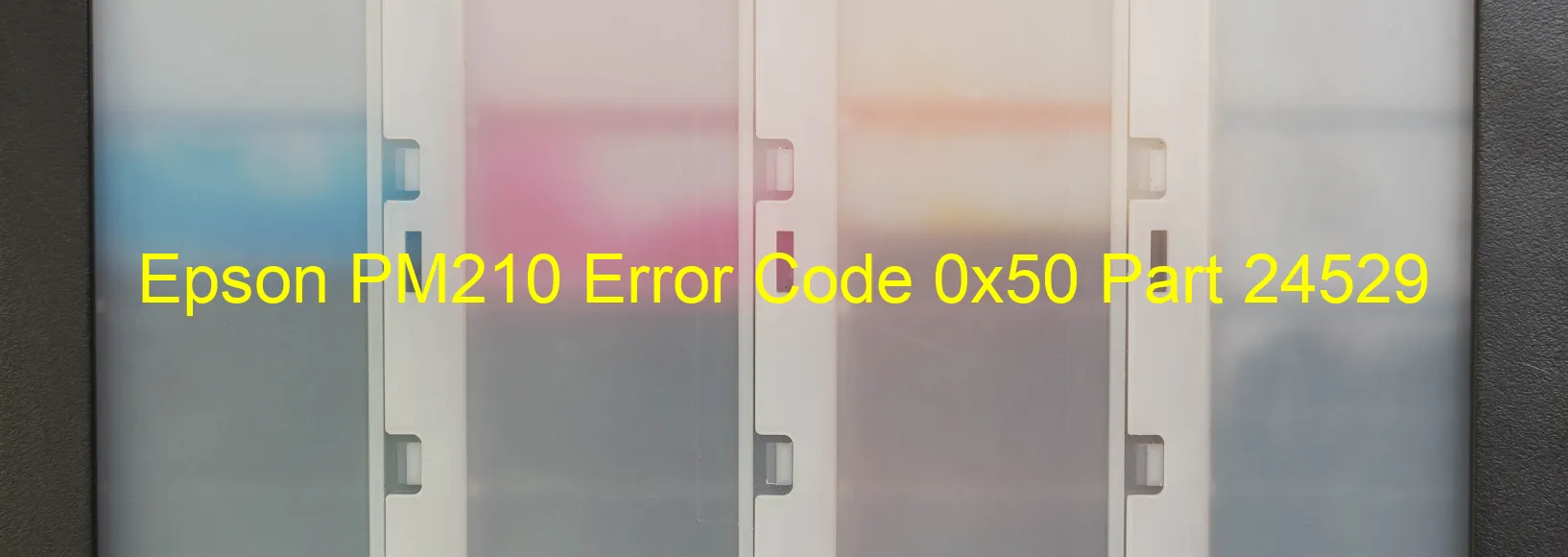
The Epson PM210 printer error code 0x50 refers to a CR home position seeking error. This error commonly occurs due to various issues, including paper jams or the presence of foreign objects within the printer. Additionally, mechanical deformation, overload, motor failure, and cable or FFC (Flexible Flat Cable) disconnections can also trigger this error.
Firstly, paper jams or the presence of foreign objects inside the printer can obstruct the carriage movement, preventing it from reaching its home position. To troubleshoot this issue, carefully inspect the printer for any paper jams or foreign objects and remove them. Ensure that the printer carriage can freely move along its tracks.
Secondly, mechanical deformation can interfere with the printer’s CR (carriage return) mechanism, leading to a home position seeking error. In such cases, it is advisable to seek professional assistance for repairing or replacing the affected parts.
Thirdly, an overloaded mechanism can strain the printer’s components, causing them to malfunction. To address this, manually move the printer carriage and check for any obstructions or heavy resistance. If identified, resolve the issue accordingly.
Fourthly, motor failures can hinder the carriage’s ability to seek its home position accurately. In this scenario, contacting an authorized Epson service center is recommended for motor replacement.
Lastly, cable or FFC disconnections can disrupt the communication between the printer components, resulting in the error code 0x50. Ensure that all cables and FFCs are firmly connected to their respective ports and securely fastened.
In summary, the Epson PM210 printer error code 0x50 denotes a CR home position seeking error, typically caused by paper jams, foreign objects, deformation, overload, motor failure, or cable/FFC disconnections. By following the troubleshooting steps mentioned above, users can effectively resolve this error and restore their printer’s functionality.
| Printer Model | Epson PM210 |
| Error Code | 0x50 |
| Display on | PRINTER |
| Description and troubleshooting | CR home position seeking error. Paper jam or foreign object. Deformation. Mechanism overload. Motor failure. Cable or FFC disconnection. |









