Epson PM225 Error OxF3
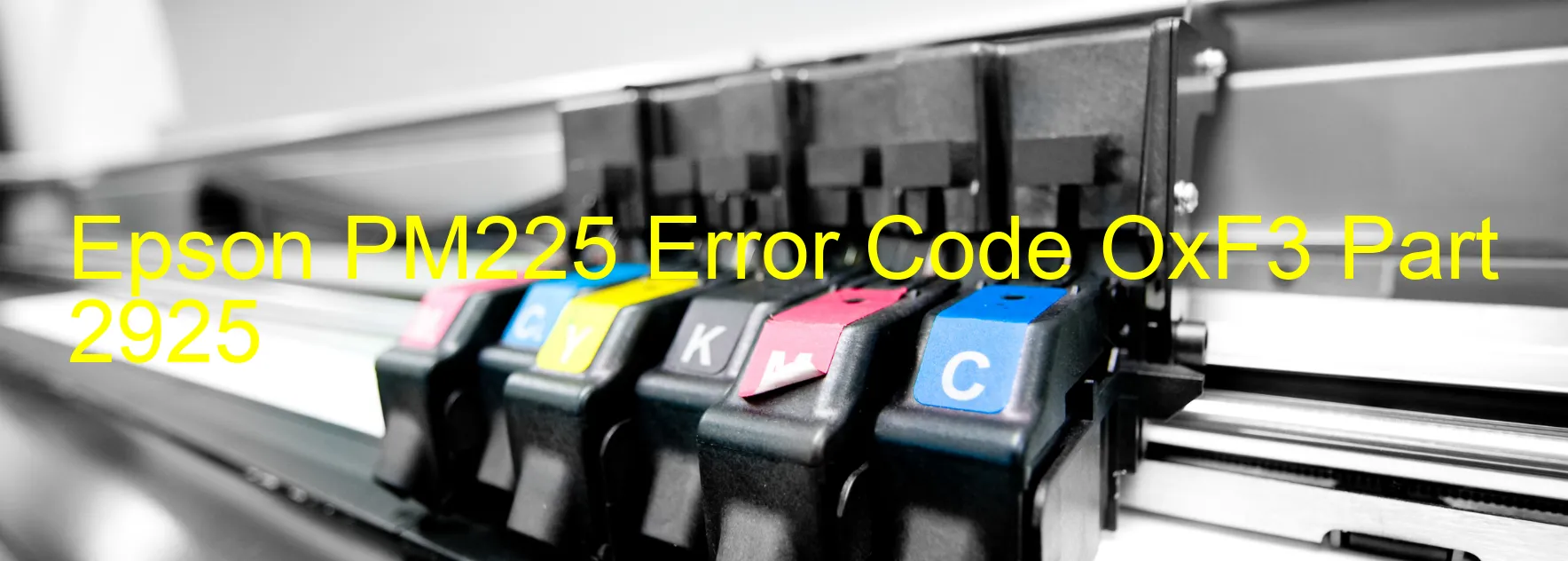
When using the Epson PM225 printer, you may come across an error code OxF3 displayed on the printer. This error code corresponds to a PF motor drive error. It indicates that there is an issue with the motor that drives the PF (paper feed) mechanism of the printer. This error can be frustrating, but there are a few troubleshooting steps you can take to resolve the issue.
Firstly, make sure that there are no obstructions or debris blocking the paper feed mechanism. Check for any paper jams or loose objects that might be causing the motor to stall. If you find any, clear them carefully to avoid further damage.
Next, turn off the printer and unplug it from the power source. Leave it unplugged for a couple of minutes to allow the printer to reset. Then, plug it back in and turn it on. Sometimes, a simple power cycle can resolve software glitches causing the error.
If the error persists, you may need to clean the encoder strip. The encoder strip is a clear plastic strip that runs horizontally across the printer’s carriage assembly. It helps the printer track the location of the printhead. Over time, dirt and ink particles may accumulate on the strip, causing errors. Gently clean the strip with a lint-free cloth dampened with water or isopropyl alcohol.
If none of these troubleshooting steps resolve the issue, it is recommended to contact Epson customer support or a professional technician for further assistance. They can provide additional guidance or arrange for a repair if necessary.
In summary, the Epson PM225 error code OxF3 indicates a PF motor drive error. By checking for obstructions, power cycling the printer, and cleaning the encoder strip, you can potentially resolve the issue and get your printer back to working condition.
| Printer Model | Epson PM225 |
| Error Code | OxF3 |
| Display on | PRINTER |
| Description and troubleshooting | PF motor drive error. |









