Epson PM240 Error 0x61
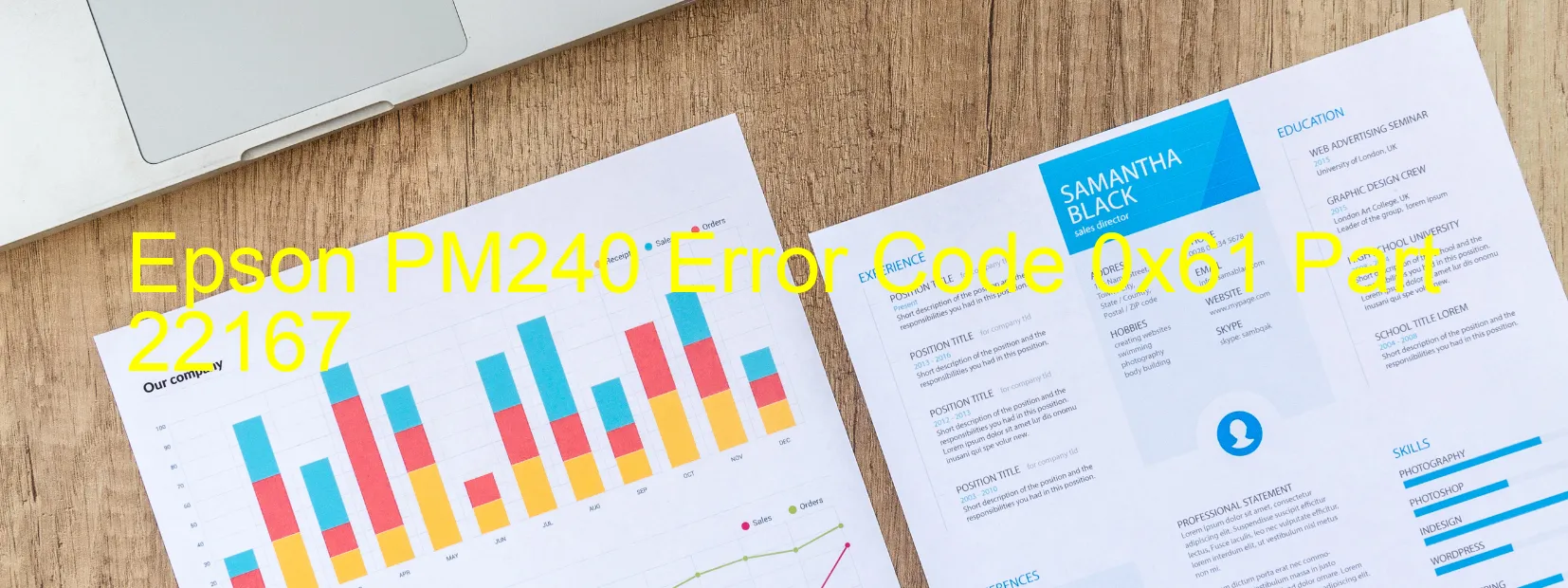
Epson PM240 Error code 0x61 is a common issue that users may encounter when using the printer. This error code is displayed on the printer’s screen and indicates a problem related to the PW (Paper Width) sensor. The error message typically states that the PW sensor light emission is greater than expected.
One possible cause of this error is the presence of a foreign object on the platen, which obstructs the sensor’s functioning. If there is any debris or foreign material on the platen, it is recommended to carefully remove it to ensure smooth operation of the sensor.
However, if there is no foreign object present, the PW sensor itself might be experiencing a failure. In such cases, it is advisable to contact Epson customer support for assistance. They will guide you through the necessary steps to diagnose and resolve the sensor issue.
Another potential cause of the error can be a failure in the main board of the printer. When the main board fails, it affects the functioning of various components, including the PW sensor. In this situation, professional repair or replacement of the main board might be required.
In conclusion, Epson PM240 Error code 0x61 occurs when there is an issue with the PW sensor. This can be due to a foreign object on the platen, PW sensor failure, or main board failure. It is important to troubleshoot the problem accordingly by removing any obstructions on the platen or seeking technical support from Epson if necessary.
| Printer Model | Epson PM240 |
| Error Code | 0x61 |
| Display on | PRINTER |
| Description and troubleshooting | PW sensor light emission is greater than expected. Foreign object on platen. PW sensor failure. Main board failure. |









