Epson PM250 Error 0x08
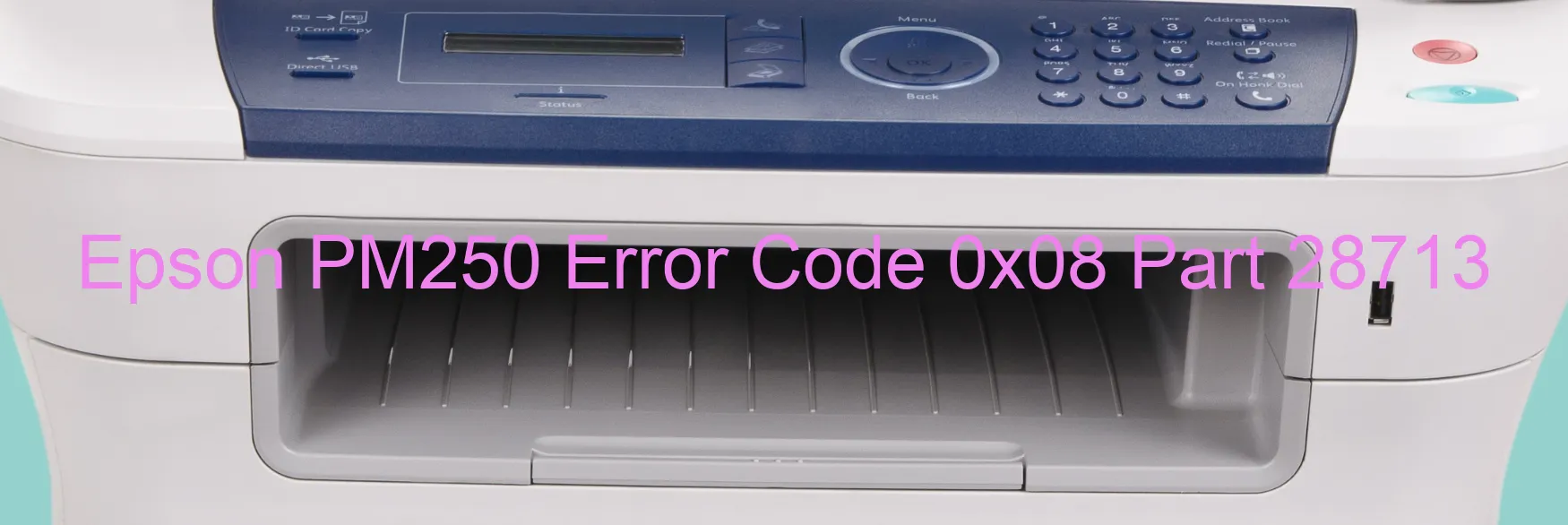
The Epson PM250 printer occasionally displays an error code 0x08, accompanied by the message “CR motor drive fatal error.” This error typically indicates a critical problem with the CR (carriage) motor, which is responsible for moving the printhead.
When this error code appears, it implies that the printer’s CR motor drive system has encountered a severe malfunction. This can result from issues such as motor failure, a broken connection, or an obstruction hindering the motor’s movement. It is crucial to address this error promptly to resume printing functionality.
Fortunately, there are a few troubleshooting steps users can attempt to resolve this error. First, ensure that the printer is powered off and disconnected from the power source. Check for any physical obstructions or foreign objects around the printer’s carriage area. Gently remove any debris or obstructions that are visible.
Next, inspect the printer’s connections, particularly those related to the CR motor. Verify that all cables are securely connected without any damage. If any loose or frayed cables are detected, they should be repaired or replaced.
Once the physical aspects have been reviewed, turn the printer back on and check if the error persists. In some cases, simply power cycling the printer can resolve temporary issues.
If the error code remains, it is advisable to contact Epson customer support or a qualified technician for further assistance. They will be able to provide more advanced troubleshooting steps or advise on repair options.
In conclusion, the Epson PM250 error code 0x08 indicating a CR motor drive fatal error signifies a significant issue with the printer’s motor drive system, necessitating prompt attention and potential professional assistance to rectify the problem.
| Printer Model | Epson PM250 |
| Error Code | 0x08 |
| Display on | PRINTER |
| Description and troubleshooting | CR motor drive fatal error. |









