Epson PM310 Error 0xF2
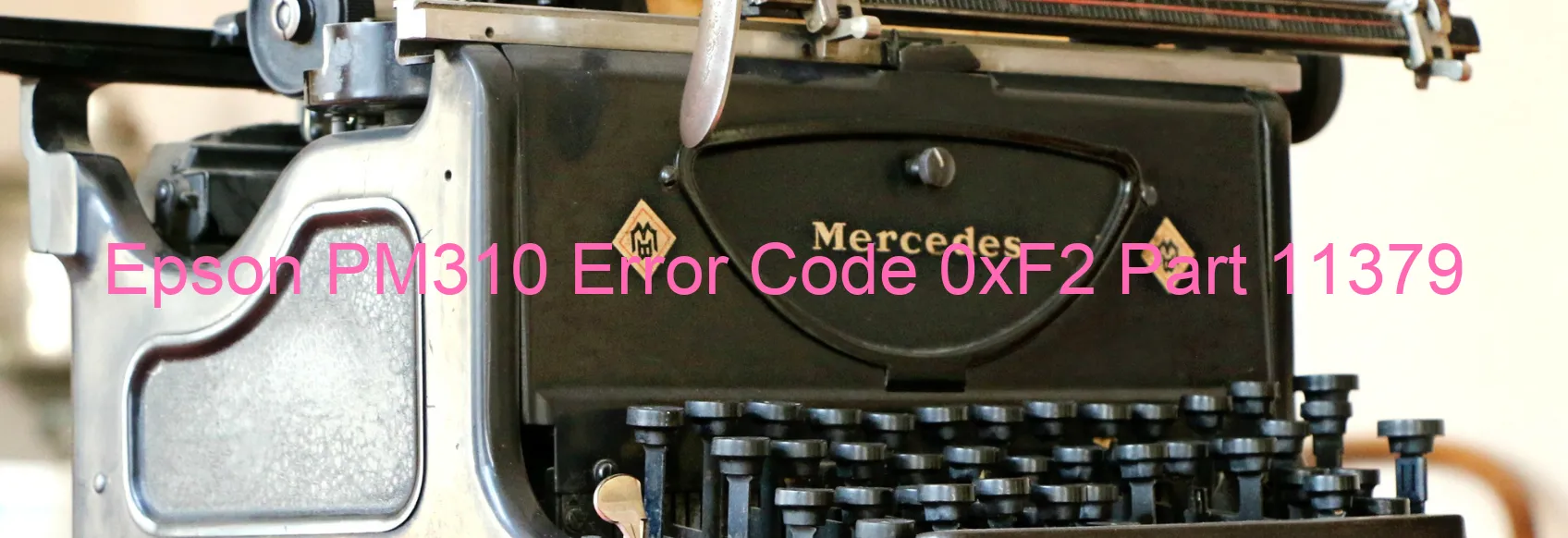
If you encounter the Epson PM310 error code 0xF2 displaying on your printer, it indicates a PF motor drive error. This error can prevent the printer from functioning properly and may disrupt your printing tasks. However, before panicking or seeking professional help, you can try some troubleshooting steps to potentially resolve the issue.
Firstly, it is recommended to turn off the printer and unplug it from the power source. Let it sit idle for a few minutes to cool down. This step allows the printer to reset and clear any temporary glitches causing the error.
Afterwards, check for any obstructions or foreign objects, such as paper scraps or debris, inside the printer’s paper feeding mechanism. These items can impede the movement of the PF motor and result in error code 0xF2. Carefully remove any obstructions, if found, and ensure the printer’s internal components are clean.
Once the printer is cleaned and any possible obstructions are removed, reconnect the power cord and turn it on. You can also try resetting the printer to factory settings, if available in the printer’s menu or settings options. This step may help eliminate any software-related issues causing the error.
If the error persists, it is advisable to contact Epson customer support or a professional technician for further assistance. They can provide specific guidance tailored to your printer model and offer more advanced troubleshooting solutions.
In conclusion, the Epson PM310 error code 0xF2 signifies a PF motor drive error. By following the troubleshooting steps mentioned above, you may successfully resolve the issue causing the error and restore your printer’s functionality.
| Printer Model | Epson PM310 |
| Error Code | 0xF2 |
| Display on | PRINTER |
| Description and troubleshooting | PF motor drive error. |









