Epson PM400 Error OxCB
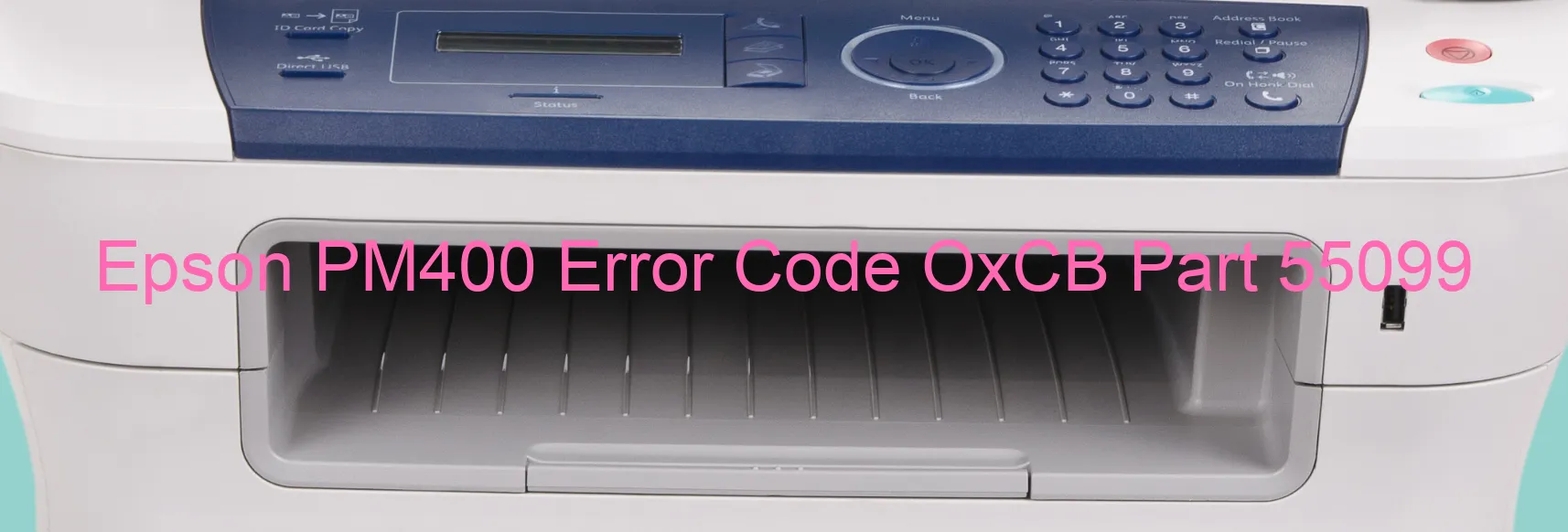
The Epson PM400 is an advanced printer that offers excellent photo printing capabilities. However, like any other device, it may encounter errors from time to time. One commonly seen error is the OxCB error code displayed on the printer. This error is associated with ink device problems, such as ink cartridge failure or issues related to the holder board assembly.
If you’re facing the OxCB error, the first thing you should do is check the ink cartridges. Ensure that they are properly installed and have sufficient ink. If you find any empty or low ink cartridges, replace them with new ones. Additionally, make sure that the cartridges are compatible with your printer model.
If the ink cartridges are not the issue, it’s possible that the holder board assembly has failed or there is a contact failure. In this case, you may need to contact Epson support for assistance or consider replacing the holder board assembly. They will be able to provide you with the necessary guidance to resolve the problem.
Another possible cause of the OxCB error is a main board failure. If this is the case, it’s best to seek professional help or contact the manufacturer for further instructions. They will be able to diagnose the issue and suggest the appropriate solution.
Lastly, it’s important to check for any disconnections in the cable or flexible flat cables (FFC) connecting various components of the printer. Ensure that all cables are securely connected and not damaged. If there are any loose connections or damaged cables, reattach them or replace them if needed.
In conclusion, the Epson PM400 OxCB error code indicates an ink device error, ink cartridge failure, holder board assembly failure, main board failure, or cable/FFC disconnection. By following the troubleshooting steps mentioned above, you can resolve the error and get your printer working efficiently again.
| Printer Model | Epson PM400 |
| Error Code | OxCB |
| Display on | PRINTER |
| Description and troubleshooting | Ink device error. Ink cartridge failure. Holder board assy failure (CSIC or contact failure). Main board failure. Cable or FFC disconnection. |









