Epson PM400 Error OxDA
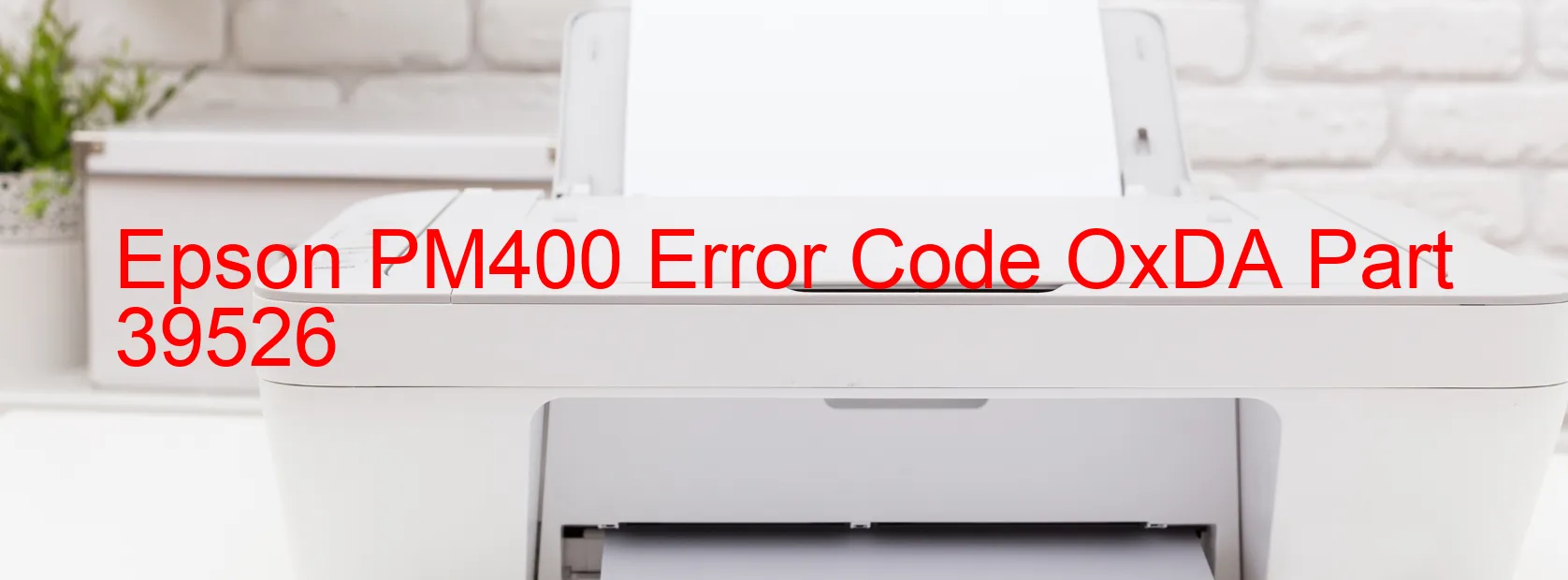
If you own an Epson PM400 printer and encounter the error code OxDA displayed on its screen, it indicates an issue related to the ASF load position. This error can be caused by various factors, including encoder failure, motor failure, mechanism overload, cable disconnection, or FFC (Flexible Flat Cable) disconnection. Nonetheless, fret not, as there are troubleshooting steps you can follow to resolve this error and get your printer back in working condition.
Firstly, check for any obstructions or foreign objects that may be blocking the paper path or ASF tray. Remove any such objects carefully to ensure smooth paper movement. It is also essential to confirm that the paper being used is within the printer’s supported specifications and that the paper guides are correctly set.
Next, examine the encoder strip, which is a transparent strip located behind the printer carriage. Ensure that it is clean and free from any dirt or smudges. Clean it gently using a lint-free cloth if necessary.
If the error persists, power off the printer and disconnect all cables and FFC connectors. Reconnect them securely and power on the printer to see if the issue resolves.
In case the problem persists after performing the above steps, it is recommended to contact Epson customer support for further assistance. They have the expertise to guide you through advanced troubleshooting or arrange for professional repair if necessary.
Remember, Epson printers are highly reliable and efficient, but occasional errors can occur due to various reasons. Following the provided troubleshooting steps should help you resolve the OxDA error code and resume your printing tasks without any hassle.
| Printer Model | Epson PM400 |
| Error Code | OxDA |
| Display on | PRINTER |
| Description and troubleshooting | ASF LOAD POSITION excess load error. Encoder failure. Motor failure. Mechanism overload. Cable or FFC disconnection. |









