Epson PX-045A Error 0x63
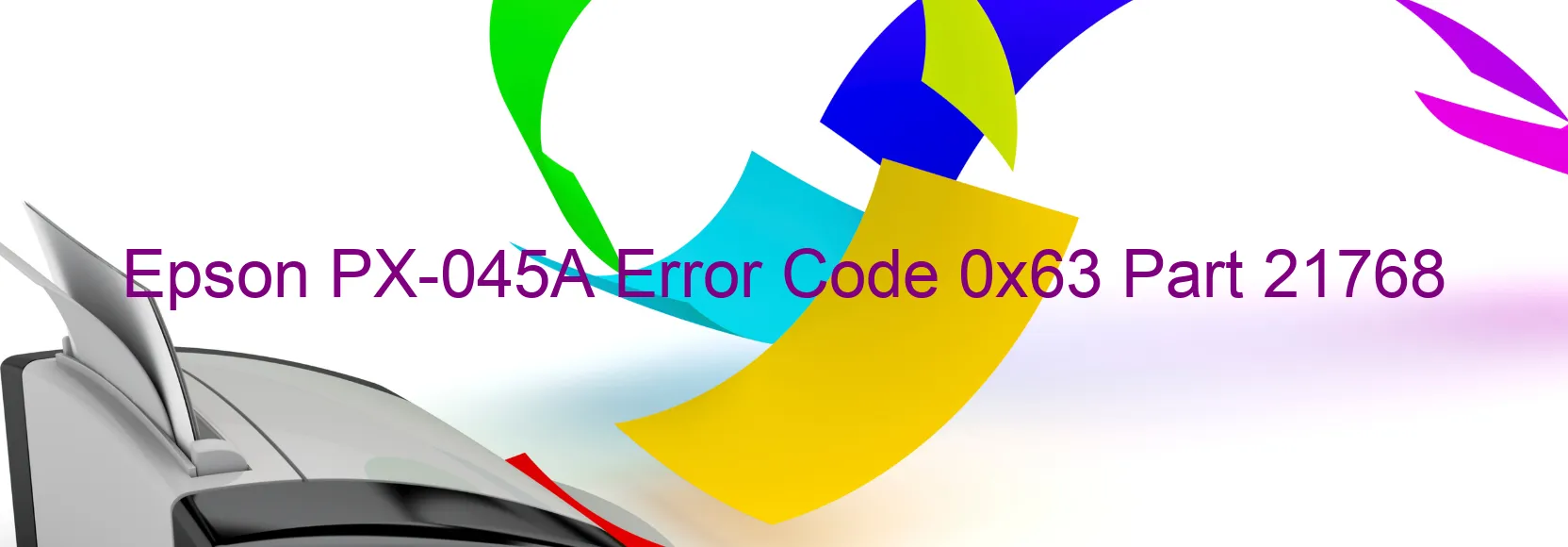
The Epson PX-045A printer commonly displays the error code 0x63 on its screen, indicating a paper sensor failure. This error can be caused by several factors, including a malfunctioning paper sensor, a failure in the paper sensor lever, or even a faulty main board.
Firstly, the paper sensor may be faulty, unable to detect the presence or movement of paper properly. This can lead to the error message being displayed, as the printer is unable to accurately process the paper. In this case, the paper sensor may need to be replaced or repaired by a professional technician.
Another possible cause of the error is a failure in the paper sensor lever. This lever is responsible for detecting the paper’s position and movement within the printer. If this lever is not functioning correctly, it can trigger the error code 0x63. Replacing or adjusting the paper sensor lever can resolve this issue.
Lastly, a failure in the main board can also be a potential cause of the error. The main board is the central component of the printer, responsible for its overall functioning. If this board is damaged or defective, it can lead to various errors, including the paper sensor failure indicated by error code 0x63. In such cases, professional intervention may be required to repair or replace the main board.
If you encounter the error code 0x63 on your Epson PX-045A printer, it is recommended to refer to the printer’s manual or contact customer support for troubleshooting assistance. They can provide specific instructions tailored to your printer model and guide you through the necessary steps to resolve the issue.
| Printer Model | Epson PX-045A |
| Error Code | 0x63 |
| Display on | PRINTER |
| Description and troubleshooting | Paper Sensor failure. Paper Sensor failure. Paper sensor lever failure. Main board failure. |









