Epson PX-046A Error 0x08
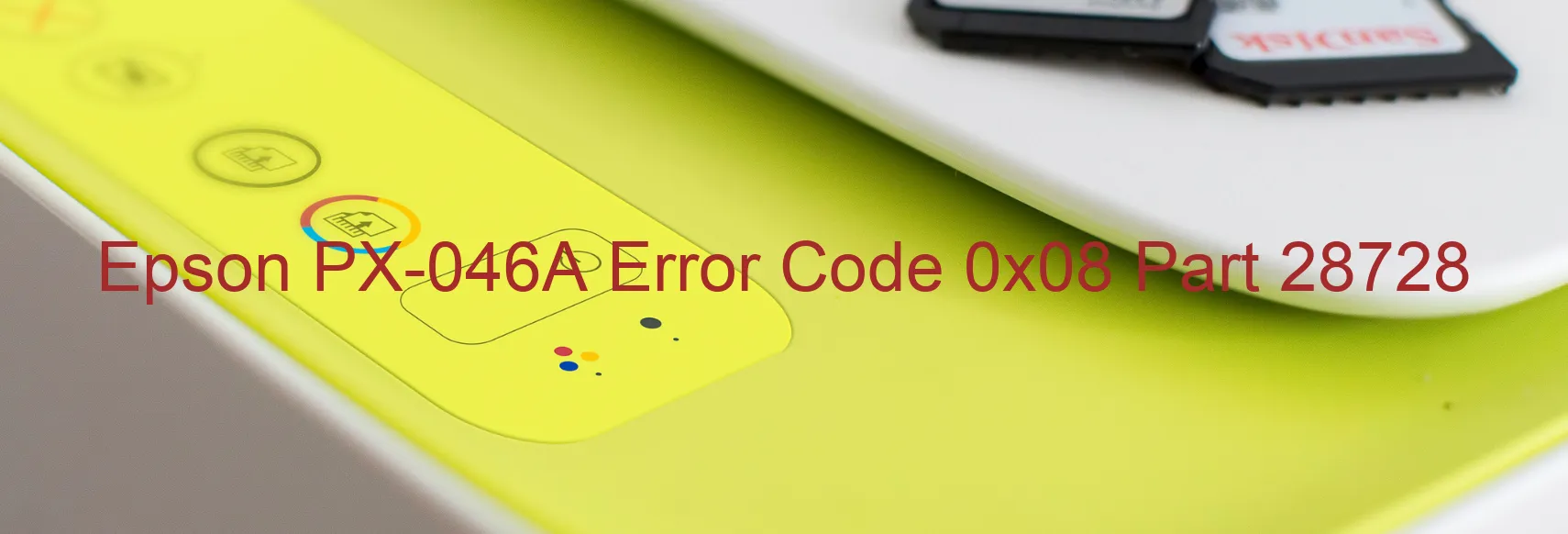
Epson PX-046A Error code 0x08, displayed on your printer, indicates a CR LOAD POSITION reverse error. This error occurs when the CR motor fails to rotate in the correct direction during a printing job. It can usually be attributed to a few possible issues, including CR encoder failure, paper jam, tooth skip, improper tension of the timing belt, or main board failure.
CR encoder failure refers to a malfunction in the component responsible for tracking the position of the CR motor. If this component fails, it can disrupt the rotation direction, leading to the error code 0x08. In such cases, it is recommended to consult a professional technician for repairing or replacing the CR encoder.
A paper jam is another common cause of this error. Even a small piece of paper stuck in the printer can obstruct the rotating mechanism, preventing the CR motor from functioning properly. Carefully inspect the printer for any paper jams and remove them gently to resolve the issue.
Tooth skip or improper tension of the timing belt impacts the alignment of printer components, affecting the rotation of the CR motor. It is advisable to check the timing belt for any skipped teeth or signs of tension issues. If necessary, readjust or replace the timing belt to restore proper functionality.
In certain situations, the main board of the printer may be faulty, resulting in the CR motor not rotating correctly. In such cases, seeking professional assistance to diagnose and repair the main board is highly recommended.
To conclude, Epson PX-046A Error code 0x08 signifies a CR LOAD POSITION reverse error, which can stem from various causes such as CR encoder failure, paper jams, issues with the timing belt, or main board malfunction. By troubleshooting and addressing these underlying issues, you can successfully resolve this error and ensure the smooth operation of your printer.
| Printer Model | Epson PX-046A |
| Error Code | 0x08 |
| Display on | PRINTER |
| Description and troubleshooting | CR LOAD POSITION reverse error. The CR motor does not rotate to the normal direction during printing. CR encoder failure. Paper jam. Tooth skip or improper tension of the timing belt. Main board failure. |









