Epson PX-046A Error 0x50
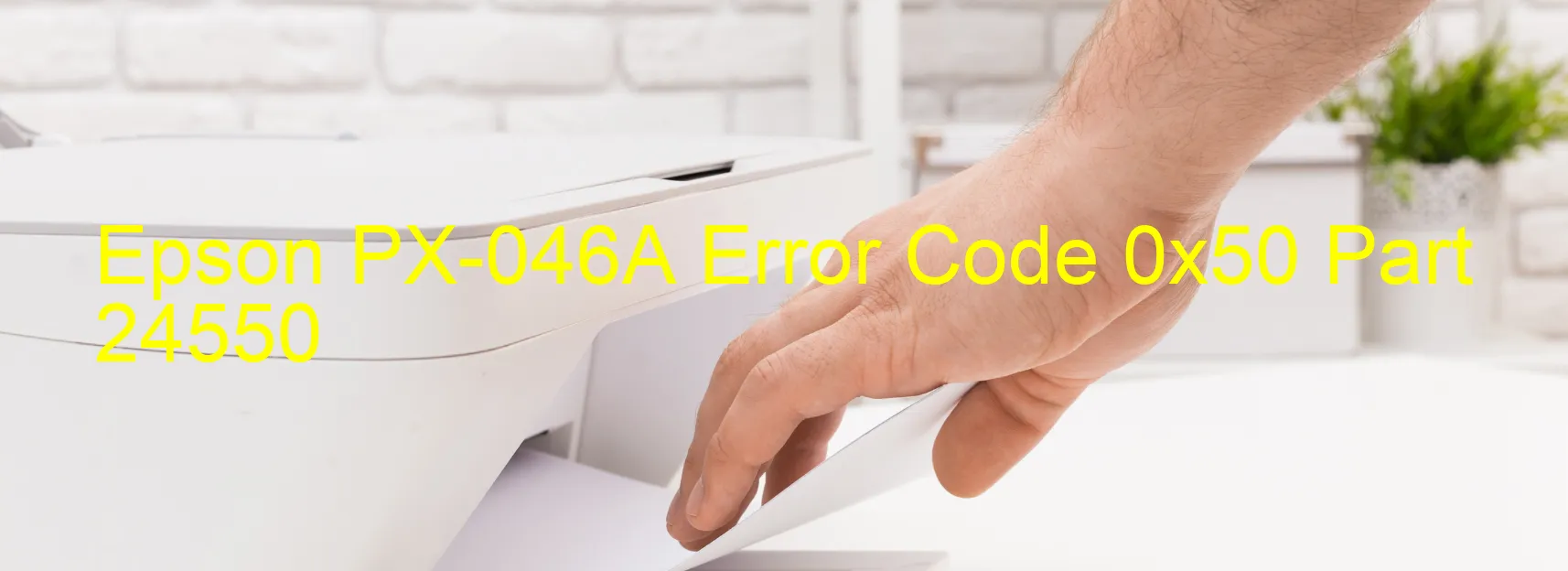
Epson PX-046A Printer Error Code 0x50: A Troubleshooting Guide
The Epson PX-046A printer occasionally encounters error code 0x50, along with the error message “CR home position seeking error.” This error can be caused by various issues, including paper jams, the presence of foreign objects, mechanical deformation, overload in the printer mechanism, motor failure, or even cable or flexible flat cable (FFC) disconnection.
One common cause of error code 0x50 is a paper jam or the presence of foreign objects inside the printer. To troubleshoot this, check for any obstructed paper or foreign objects such as staples, paper clips, or debris. If found, carefully remove them to clear the path and ensure smooth operation.
Mechanical deformation can also trigger this error. Examine the printer parts, particularly the carriage and paper feed mechanism, for any signs of damage or misalignment. Correcting any deformation can often resolve the error.
An overloaded mechanism can also be responsible for error code 0x50. This can occur when the printer is burdened with excessive paper or when the print head movement is impeded due to obstructions. Ensure that the printer is not overloaded and that the paper stack is within the specified limits. Additionally, make sure that the print head can move freely without any obstructions in its path.
Motor failure is another potential cause. If the printer’s motor is not functioning correctly, it may result in the home position seeking error. In such cases, it is advisable to contact Epson customer support for assistance or to arrange for repairs.
Lastly, error code 0x50 may also indicate cable or FFC disconnection issues. Check all cables and FFC connections to ensure they are securely plugged in. If any disconnections are detected, reconnect them properly to restore normal functioning.
By following these troubleshooting steps, you can effectively diagnose and resolve Epson PX-046A printer error code 0x50. Remember, if the issue persists or if you are unsure about any step, it is best to seek professional assistance from Epson or an authorized service center.
| Printer Model | Epson PX-046A |
| Error Code | 0x50 |
| Display on | PRINTER |
| Description and troubleshooting | CR home position seeking error. Paper jam or foreign object. Deformation. Mechanism overload. Motor failure. Cable or FFC disconnection. |









