Epson PX-047A Error OxCE
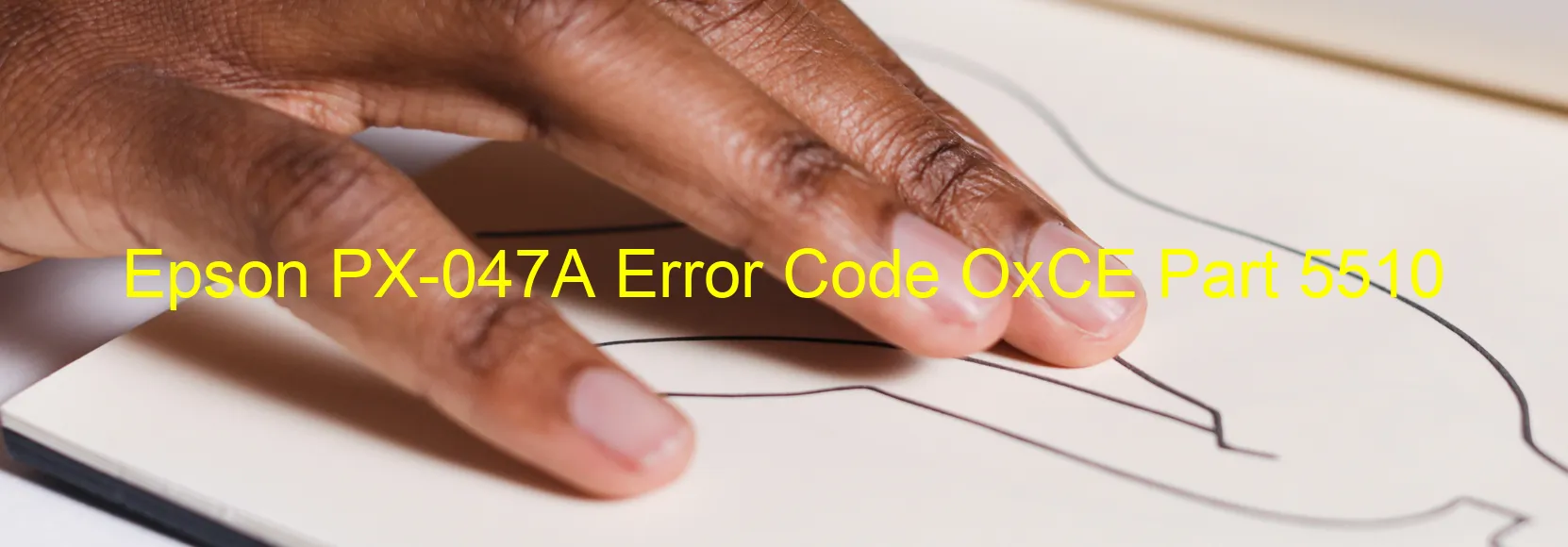
The Epson PX-047A is a reliable printer that offers high-quality printing for home and office use. However, like any other device, it may encounter errors from time to time. One common issue you may come across with this printer is the error code OxCE, which is displayed on the printer’s screen. This error is related to ink device failure and can be caused by various factors.
Ink cartridge failure is one of the main causes of this error. It could be due to a faulty ink cartridge or incorrect installation. To troubleshoot this issue, you can try removing the ink cartridge and reinserting it correctly. If the problem persists, it may be necessary to replace the cartridge with a new one.
Another possible cause of the OxCE error is a failure in the holder board assembly, specifically with the CSIC (Contact Image Sensor Chip). This chip is responsible for communication between the printer and ink cartridges. If there is a contact failure or issue with the CSIC, the printer may display this error code. In such cases, it is best to consult a professional technician to repair or replace the holder board assembly.
Additionally, a main board failure or cable disconnection can also trigger the OxCE error. If you suspect either of these issues, it is recommended to contact Epson customer support or a certified technician for assistance.
In conclusion, encountering the Epson PX-047A error code OxCE can be frustrating, especially when you have important printing tasks at hand. However, with the troubleshooting steps mentioned above, you can effectively identify and address the ink device error, ink cartridge failure, holder board assembly failure, main board failure, or cable disconnection responsible for this error.
| Printer Model | Epson PX-047A |
| Error Code | OxCE |
| Display on | PRINTER |
| Description and troubleshooting | Ink device error. Ink cartridge failure. Holder board assy failure (CSIC or contact failure). Main board failure. Cable or FFC disconnection. |









