Epson PX-049A Error 0x0032
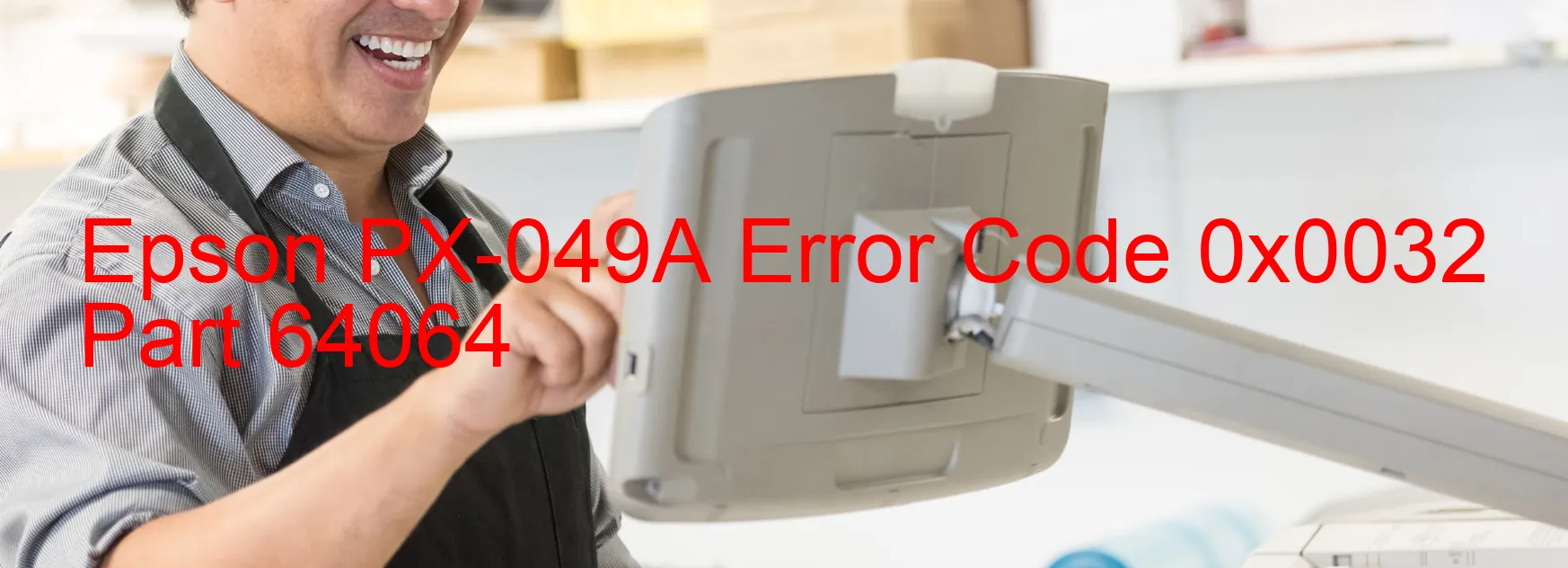
The Epson PX-049A printer is a reliable device that is widely preferred by users due to its efficient performance and high-quality printing capabilities. However, like any other electronic equipment, it may encounter certain errors that can hinder its smooth functioning. One of the common errors that users may come across is Error code 0x0032.
Error code 0x0032, also known as PF LOAD POSITION driving time error, indicates a problem related to the paper feed mechanism of the printer. This error can be caused by multiple factors, including encoder failure, PF motor failure, PF Mechanism overload, cable or FFC disconnection, or even a main board failure.
When encountering this error, it is essential for users to follow certain troubleshooting steps to resolve the issue. Firstly, they should check for any loose or disconnected cables or FFCs and firmly reattach them if necessary. They should also inspect the PF motor and mechanism for any signs of failure or overload. If these components are defective, they may need to be replaced.
Furthermore, it is recommended to clean the encoder strip and ensure it is free from any dirt or debris that may hinder its proper functioning. If none of these troubleshooting steps resolve the problem, it is advised to contact Epson customer support for further assistance or consult a professional technician for a thorough examination of the main board.
By addressing the Epson PX-049A error code 0x0032 promptly and correctly, users can restore the functioning of their printer and continue enjoying its exceptional printing capabilities.
| Printer Model | Epson PX-049A |
| Error Code | 0x0032 |
| Display on | PRINTER |
| Description and troubleshooting | PF LOAD POSITION driving time error. Encoder failure. PF motor failure. PF Mechanism overload. Cable or FFC disconnection. Main board failure. |









