Epson PX-049A Error 0x84D1
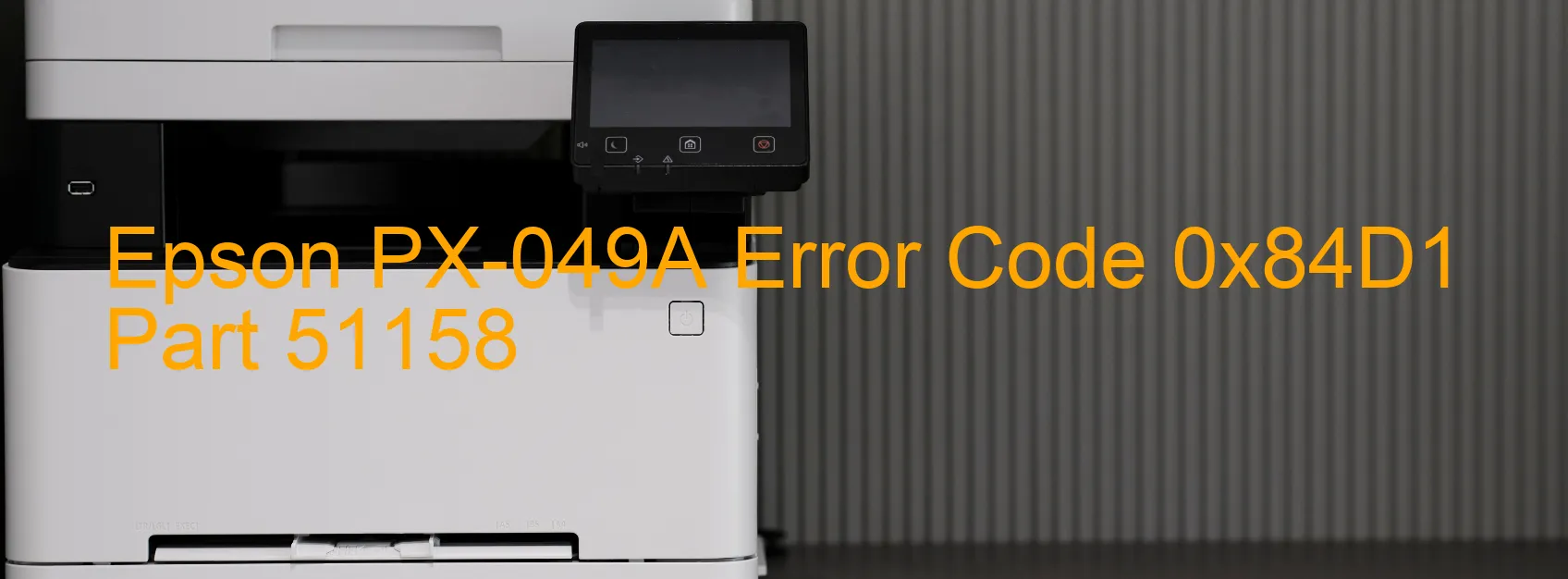
The Epson PX-049A printer is an excellent and reliable printing device used by individuals and businesses alike. However, like any other machine, it is susceptible to errors that may hinder its functionality. One such error is the 0x84D1 error code, which is displayed on the printer’s screen. This error code signifies a home position seeking error.
There are several potential causes for this error. One possibility is the presence of a foreign object within the printer. It could be a small piece of paper, a clip, or any other debris that might have found its way into the device. Another cause could be deformation in the internal components. If any part of the printer is damaged or deformed, it could result in a home position seeking error.
Additionally, the change lever, which is responsible for guiding the paper through the printer, might be malfunctioning. If this lever fails to function correctly, it can trigger the error code. Lastly, a paper jam is another common cause for this error. If a paper gets stuck within the printer, it can disrupt the printer’s home position seeking process.
To troubleshoot this error, there are a few steps you can take. Firstly, thoroughly inspect the printer for any foreign objects and remove them carefully. Ensure that all internal components are in proper shape and not deformed. Check the change lever to ensure it is functioning correctly. Lastly, check for paper jams and carefully remove any stuck paper within the printer, following the printer’s manual instructions.
By following these troubleshooting steps, you can address the Epson PX-049A error code 0x84D1 and restore your printer’s smooth operation.
| Printer Model | Epson PX-049A |
| Error Code | 0x84D1 |
| Display on | PRINTER |
| Description and troubleshooting | Home position seeking error. Foreign object. Deformation. Change lever failure. Paper jam. |









