Epson PX-1001 Error 0x70
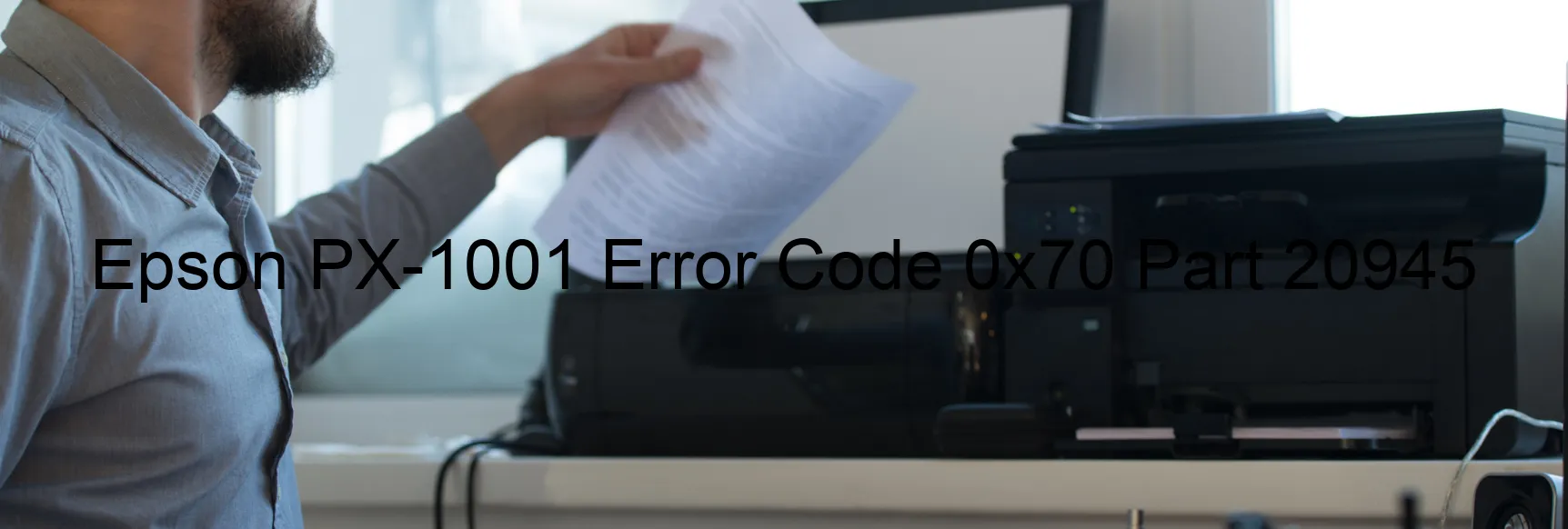
Epson PX-1001 Error code 0x70 is a common issue that users may encounter on their printers. This error is usually displayed as a message on the printer’s display panel, indicating a problem with the APG (Automatic Paper Guide) motor drive.
The APG motor drive error occurs when there is a failure in the APG sensor or motor. It could be due to a foreign object obstructing the motor’s movement or causing damage to the sensor. Additionally, the error may also occur if there is a cable or Flexible Flat Cable (FFC) disconnection, disrupting the communication between the motor and the printer.
Troubleshooting the Epson PX-1001 Error code 0x70 can be done by following a few simple steps. Start by checking for any foreign objects that might be blocking the APG motor or interfering with its movement. Carefully remove any obstructions and ensure that the sensor is not damaged.
Next, inspect the cables and FFC connections to ensure that they are securely connected. If any loose or disconnected cables are found, reattach them properly and ensure a secure connection.
If the error persists even after performing these troubleshooting steps, it is recommended to seek assistance from Epson customer support or a professional technician. They will be able to diagnose the issue more accurately and provide further guidance or repair services if needed.
In conclusion, the Epson PX-1001 Error code 0x70 indicates a problem with the APG motor drive, such as sensor failure, motor failure, or cable/FFC disconnection. By following the troubleshooting steps mentioned above, users can resolve this error and get their printer back to normal functioning.
| Printer Model | Epson PX-1001 |
| Error Code | 0x70 |
| Display on | PRINTER |
| Description and troubleshooting | APG motor drive error. APG sensor failure. APG motor failure. Foreign object. Cable or FFC disconnection. |









