Epson PX-101 Error OxCD
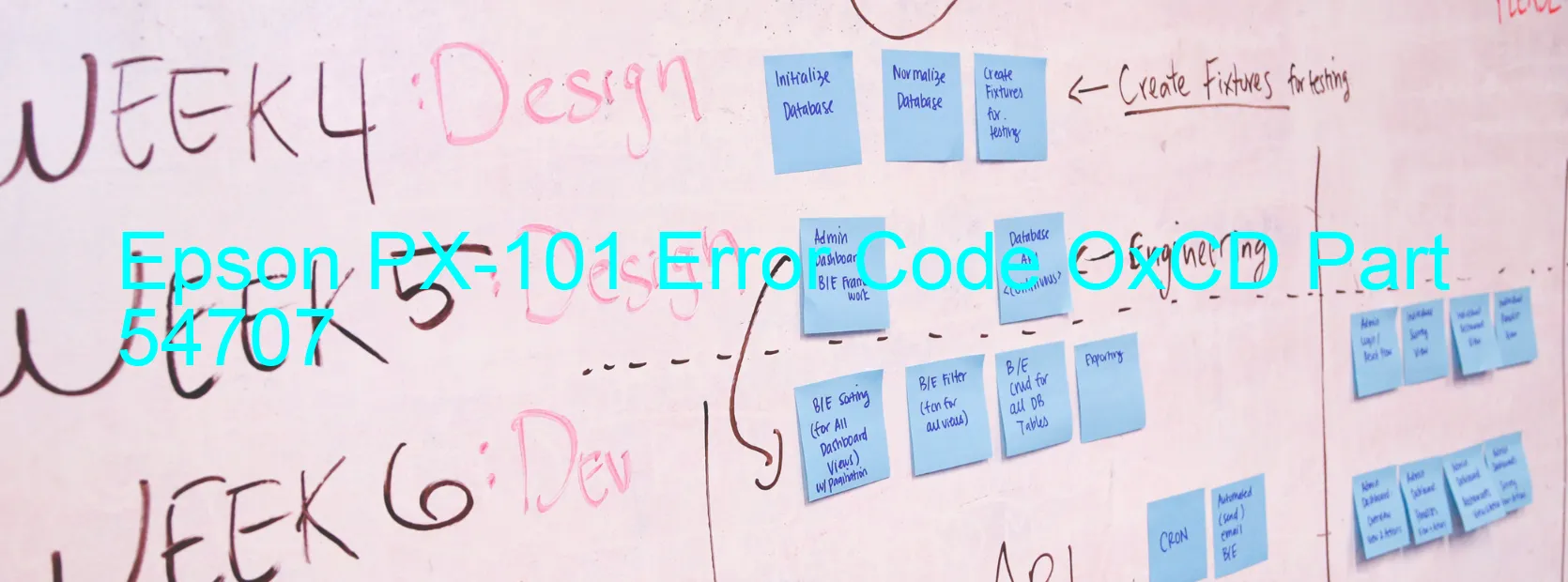
The Epson PX-101 printer occasionally encounters an error code OxCD, which indicates an ink device error. This could be due to various factors such as ink cartridge failure, holder board assembly failure (either with the CSIC or contact), main board failure, or cable/FFC disconnection.
One possible cause of the error is an ink cartridge failure. Sometimes, the ink cartridges might be faulty, leading to issues with the printer’s functioning. In such cases, it is recommended to replace the ink cartridges with new ones compatible with the printer model.
Another potential cause could be a failure in the holder board assembly, specifically with the CSIC or contact. The CSIC (Chip Socket Interface Circuit) is responsible for communication between the printer and the ink cartridges. If there is a failure in this component, it can hinder the printer’s ability to detect the ink levels and print documents. Similarly, a contact failure within the holder board assembly can also cause this error.
Main board failure is another reason for encountering the OxCD error code. The main board serves as the central processing unit of the printer, controlling its various functions. If the main board becomes faulty, it can disrupt the printer’s operations and result in error codes like OxCD.
Lastly, cable or FFC (Flat Flexible Cable) disconnection can cause ink device errors. These cables connect different components of the printer, and if they become detached or loose, it can affect the printer’s ability to communicate with the ink cartridges, leading to errors.
In case you encounter the Epson PX-101 error code OxCD, it is recommended to perform basic troubleshooting steps such as checking the ink cartridges, ensuring proper connections, and restarting the printer. If the issue persists, it is advisable to contact Epson customer support or consult a professional technician for further assistance.
| Printer Model | Epson PX-101 |
| Error Code | OxCD |
| Display on | PRINTER |
| Description and troubleshooting | Ink device error. Ink cartridge failure. Holder board assy failure (CSIC or contact failure). Main board failure. Cable or FFC disconnection. |









