Epson PX-1700F Error 0x09
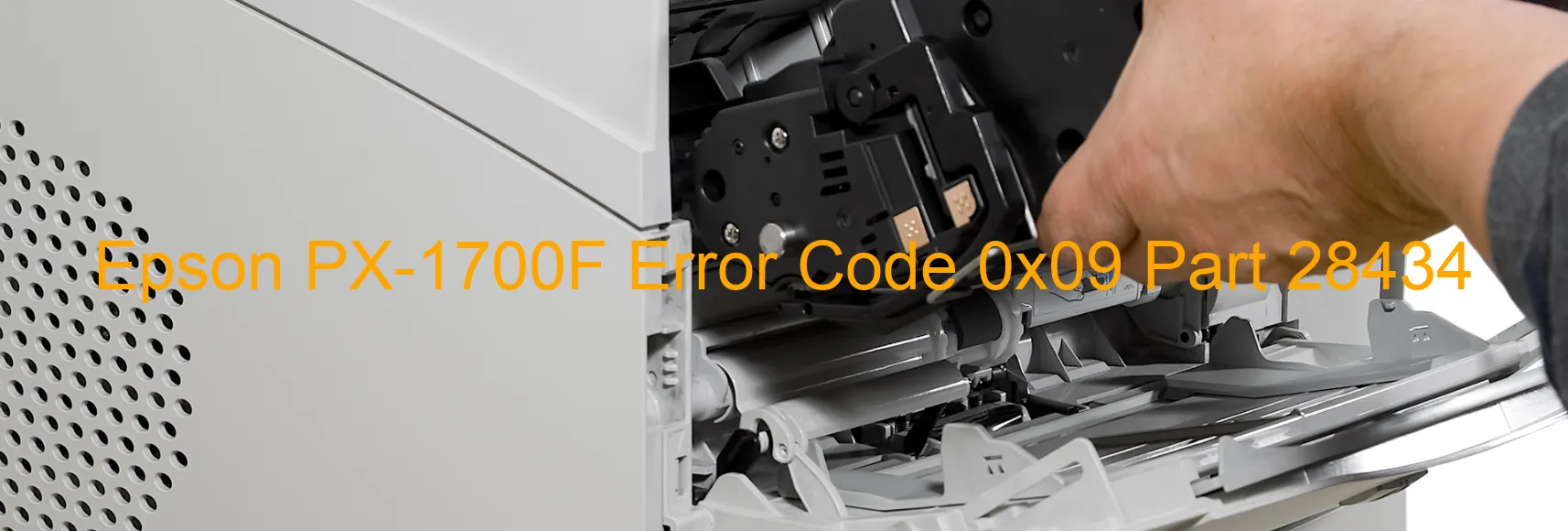
The Epson PX-1700F printer sometimes encounters an error code 0x09, which is displayed as “CR LOAD POSITION excess speed error.” This error indicates that the CR motor, responsible for the movement of the print head, is rotating at a higher speed than anticipated during the printing process.
There are a few potential causes for this error. One possibility is a CR encoder failure, where the encoding mechanism malfunctions and provides incorrect feedback regarding the motor’s rotational speed. Another cause could be tooth skip or improper tension of the timing belt, which can result in erratic motor movements. Moreover, a motor driver failure might be a reason, where the motor driver fails to regulate the motor’s speed accurately. Lastly, a main board failure can also trigger this error message.
To troubleshoot this issue, it is advisable to first check the CR encoder and ensure it is functioning correctly. If it is damaged or misaligned, it may need to be repaired or replaced. Next, examine the timing belt for any signs of damage or looseness. Tightening or replacing the timing belt may resolve the issue. Additionally, inspect the motor driver and main board for any visible irregularities or signs of damage. In case of any faults, contacting a professional technician is recommended for a thorough examination and potential replacement if necessary.
It is important to note that attempting to fix these problems without proper technical knowledge may lead to further damage. Therefore, it is always recommended to seek assistance from qualified professionals to ensure the printer is repaired accurately and efficiently.
| Printer Model | Epson PX-1700F |
| Error Code | 0x09 |
| Display on | PRINTER |
| Description and troubleshooting | CR LOAD POSITION excess speed error. The CR motor rotates faster than expected during printing. CR encoder failure. Tooth skip or improper tension of the timing belt. Motor driver failure. Main board failure. |









