Epson PX-1700F Error 0x40
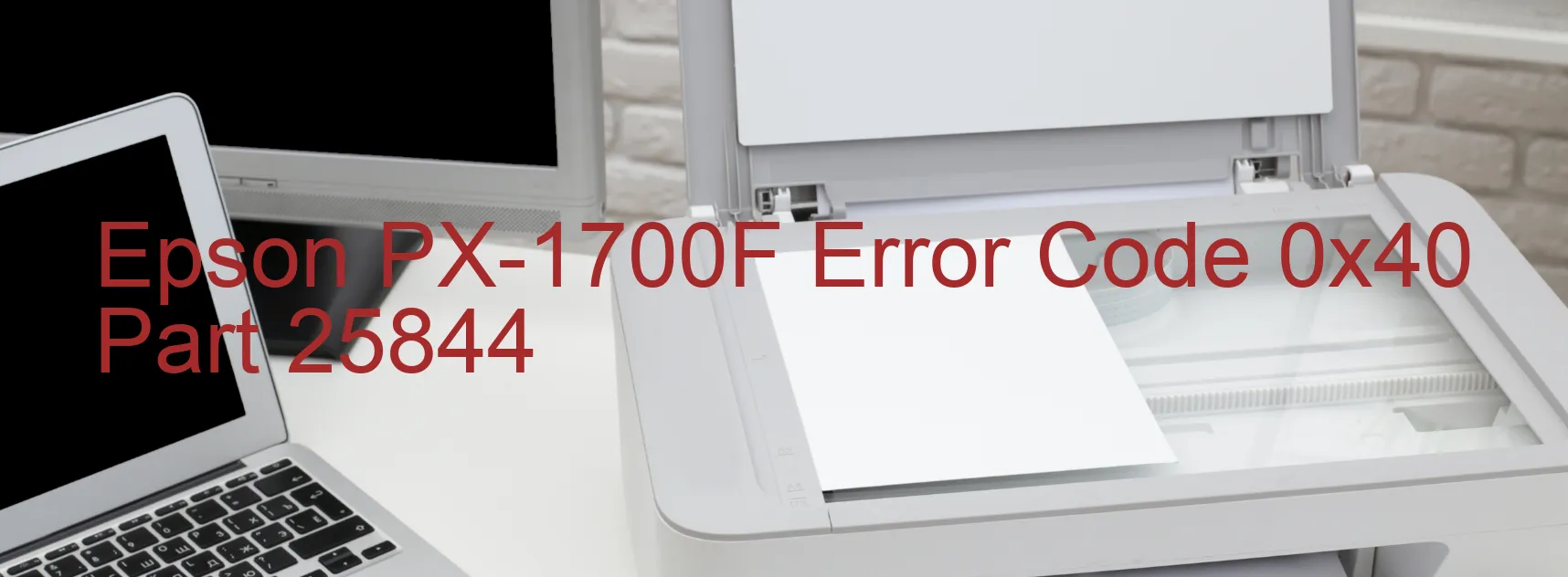
Epson PX-1700F Error code 0x40 is a display error that indicates a printer head failure. This error occurs when the printer head is unable to function properly, resulting in various printing issues.
One possible cause of this error is an abnormal temperature detected by the head thermistor. The head thermistor is responsible for monitoring the temperature of the printer head to ensure optimal functioning. When it detects an abnormal temperature, it triggers the error code 0x40.
Another potential cause of this error is a main board failure. The main board acts as the central processing unit for the printer and controls all its functions. If the main board encounters any malfunction or failure, it can lead to display errors like error code 0x40.
To troubleshoot this error, there are a few steps you can follow. First, check the printer head and ensure that it is properly installed and aligned. Make sure there are no obstructions or physical damages on the printer head.
Next, check the head thermistor and ensure it is functioning correctly. If necessary, replace the thermistor to resolve any abnormal temperature readings.
If the issue persists, it is advisable to contact Epson customer support or a professional technician for assistance. They will be able to diagnose the specific cause of the error and provide you with further troubleshooting steps or repair options.
In conclusion, Epson PX-1700F Error code 0x40 signifies a printer head failure, potentially caused by an abnormal temperature detected by the head thermistor or a main board failure. Troubleshooting steps should be followed, and professional assistance should be sought if the issue persists.
| Printer Model | Epson PX-1700F |
| Error Code | 0x40 |
| Display on | PRINTER |
| Description and troubleshooting | Printer head failure. Transistor abnormal temperature error. Head thermistor detects abnormal temperature. Main board failure. |









