Epson PX-201 Error 0xB6
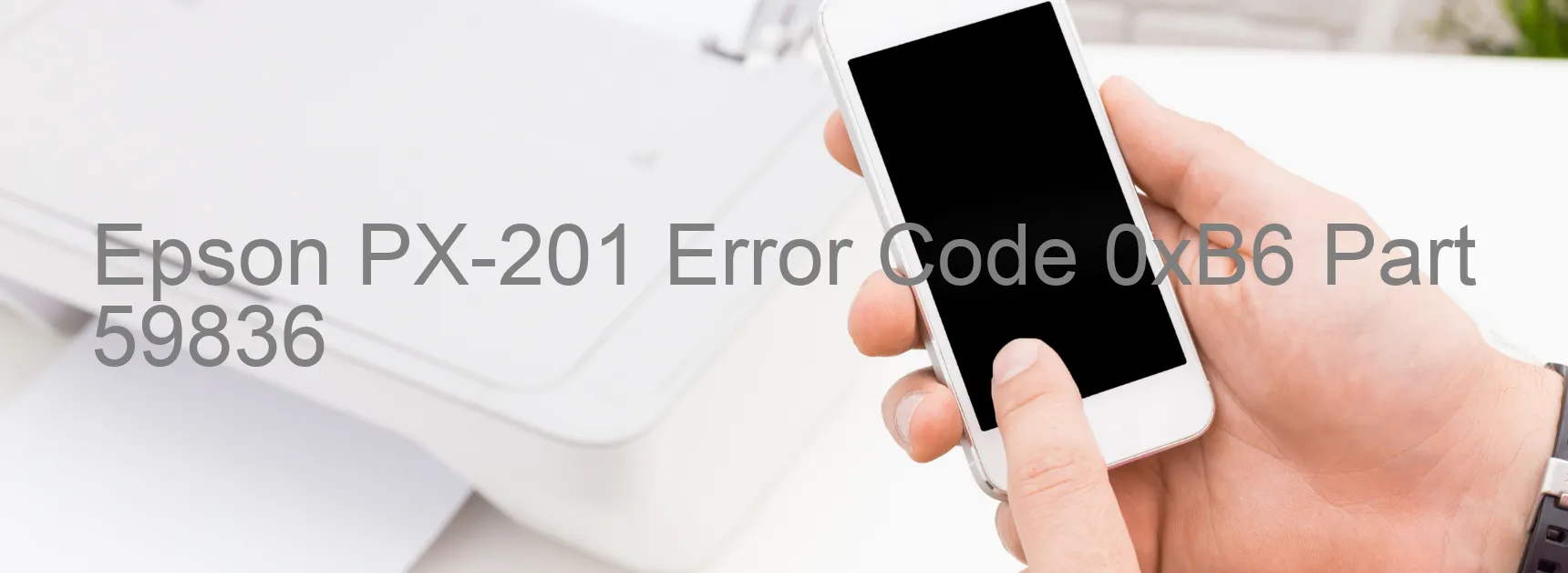
The Epson PX-201 printer is a versatile and efficient device commonly used for both personal and professional purposes. However, on rare occasions, users may encounter an error code 0xB6 displayed on the printer, indicating an ink device error. This error can be caused by various factors such as ink cartridge failure, holder board assembly failure (CSIC or contact failure), main board failure, or cable or FFC disconnection.
One possible cause of the error is an ink cartridge failure. In such cases, it is recommended to check if the ink cartridges are properly installed and have enough ink. Replacing the ink cartridges with genuine Epson cartridges may also resolve the issue.
Another potential cause is a failure in the holder board assembly, specifically the CSIC (Cartridge Serial Interface Chip) or its contacts. To troubleshoot this, users can try removing and reinserting the ink cartridges carefully, ensuring proper contact. Cleaning the CSIC contacts using a lint-free cloth can also help to establish a better connection.
In some instances, the error may be caused by a main board failure. Unfortunately, this is a more serious issue that may require professional assistance or even the replacement of the printer’s main board.
Lastly, a cable or FFC disconnection could also trigger the error. To address this, users should check all the cables and flat flexible cables (FFC) connected to the printer, ensuring they are securely plugged in.
In summary, the Epson PX-201 printer’s error code 0xB6 indicates various ink device errors. Troubleshooting steps include checking the ink cartridges, cleaning the CSIC contacts, inspecting the main board, and verifying cable connections. If the issue persists after following these troubleshooting steps, seeking assistance from Epson’s customer support or a technician may be necessary.
| Printer Model | Epson PX-201 |
| Error Code | 0xB6 |
| Display on | PRINTER |
| Description and troubleshooting | Ink device error. Ink cartridge failure. Holder board assy failure (CSIC or contact failure). Main board failure. Cable or FFC disconnection. |









