Epson PX-203 Error 0x13
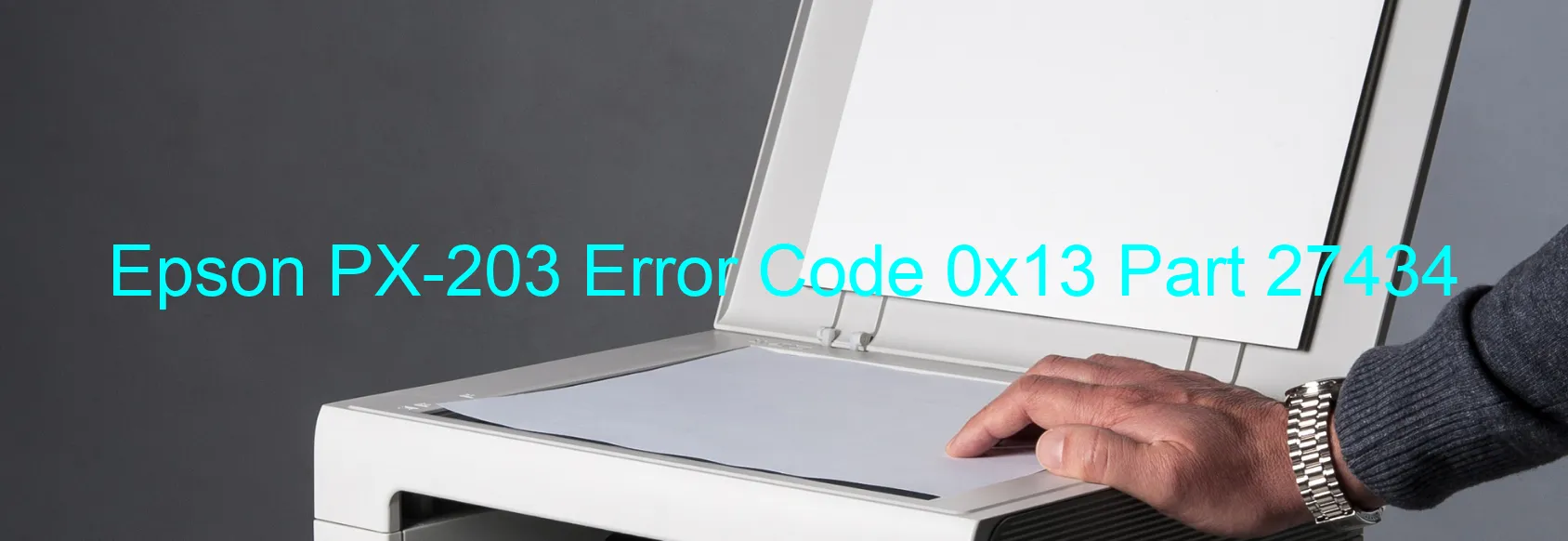
The Epson PX-203 is a high-quality printer that is commonly used in offices and homes for various printing needs. However, there may be occasions where an error code 0x13 is displayed on the printer’s screen, indicating an issue with the device. This error is often referred to as the ASF PID reverse error, which relates to problems with the printer’s Automatic Sheet Feeder (ASF).
One possible cause of this error is an encoder failure. The encoder is responsible for ensuring precise movement of the printing mechanism, and if it malfunctions, it can lead to the error code being displayed. Another potential cause is tooth skip or improper tension of the timing belt, which can disrupt the printing process and trigger the error.
Gear engagement failure is yet another reason behind this error code. If the gears responsible for driving the printing mechanism do not engage properly, the printer will not function correctly and the error will be displayed. Lastly, paper jams can also be a common cause of the error code 0x13.
To troubleshoot this error, a few steps can be taken. Firstly, ensure that there are no paper jams or obstructions within the printer, as these can often trigger the error. Additionally, checking and adjusting the tension of the timing belt and ensuring that the gears are engaging properly can help resolve the issue.
If the error persists, it is recommended to contact Epson customer support or a professional technician who can provide further assistance in resolving the problem. It is important to address this issue promptly to ensure smooth printing operations and minimize any disruptions in workflow.
| Printer Model | Epson PX-203 |
| Error Code | 0x13 |
| Display on | PRINTER |
| Description and troubleshooting | ASF PID reverse error. Encoder failure. Tooth skip or improper tension of the timing belt. Gear engagement failure. Paper jam. |









