Epson PX-203 Error 0xD2
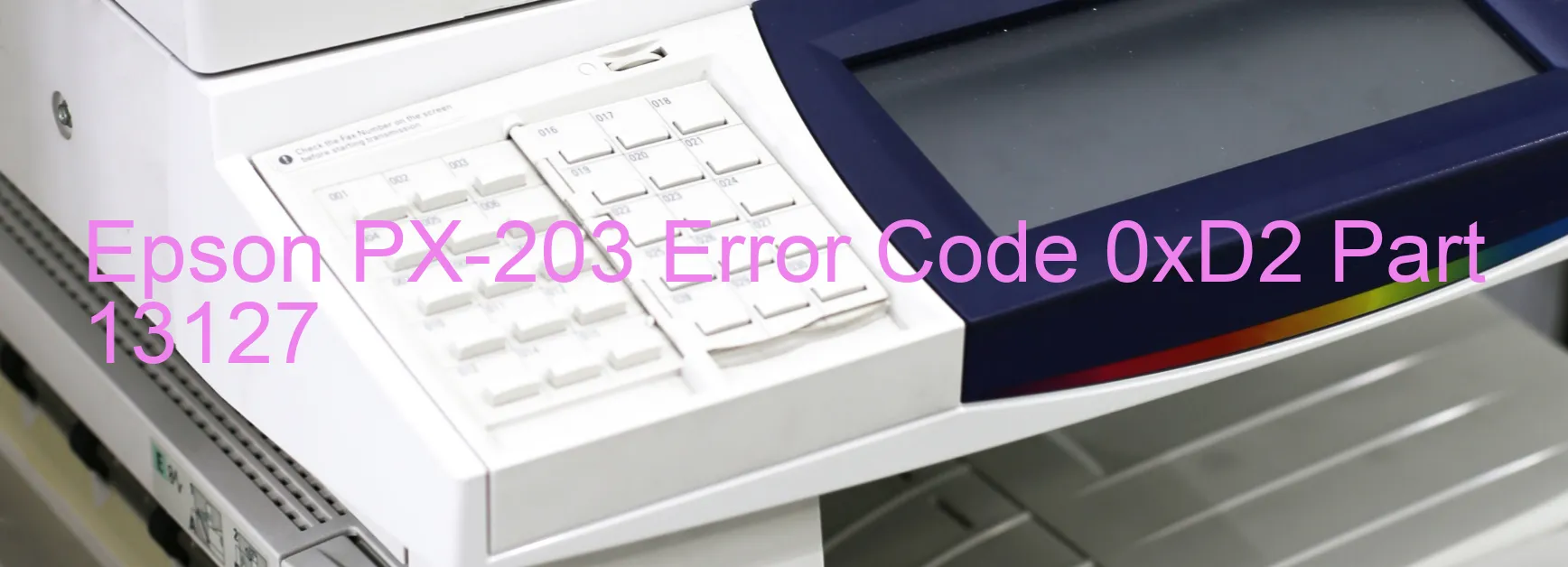
The Epson PX-203 is an advanced printer that occasionally encounters error code 0xD2, which is displayed on the printer’s screen. This error code indicates a specific issue known as the CR LOAD POSITION driving time error. It can occur due to various reasons, such as CR encoder failure, tooth skip or improper tension of the timing belt, and carriage overload.
CR encoder failure is a potential cause for the error code 0xD2. The encoder is responsible for monitoring the position of the carriage, and any malfunction can lead to this error. Another possible reason is a tooth skip or improper tension of the timing belt. If the belt responsible for moving the carriage skips teeth or lacks proper tension, it can result in the error code.
Additionally, carriage overload can also trigger the 0xD2 error code. If the carriage is overloaded or encounters excessive resistance while moving, the printer’s system will generate this error.
To troubleshoot the error code 0xD2 on the Epson PX-203 printer, there are several steps you can take. Firstly, check the CR encoder for any damage or misalignment. If necessary, replace or adjust it accordingly. Secondly, inspect the timing belt to ensure it is properly aligned and tensioned. If any issues are found, make the necessary adjustments or replace the timing belt if required. Lastly, check for any possible carriage overload or obstructions that may hinder its movement. Remove any obstacles and ensure that the carriage moves smoothly.
Performing these troubleshooting steps should help resolve the CR LOAD POSITION driving time error (error code 0xD2) on the Epson PX-203 printer, allowing you to resume your printing tasks effortlessly.
| Printer Model | Epson PX-203 |
| Error Code | 0xD2 |
| Display on | PRINTER |
| Description and troubleshooting | CR LOAD POSITION driving time error. CR encoder failure. Tooth skip or improper tension of the timing belt. Carriage overload. |









