Epson PX-404A Error 0x55
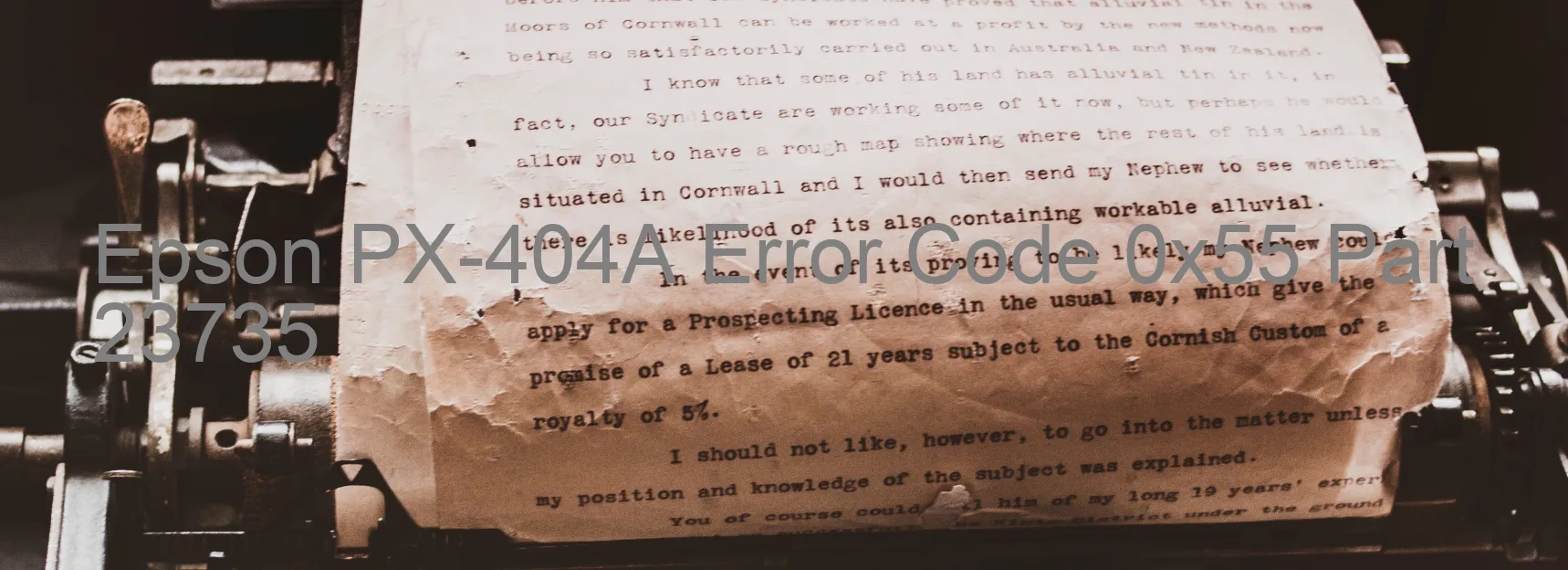
The Epson PX-404A printer is a highly efficient and reliable device that is widely used in offices and homes. However, like any other electronic device, it may encounter occasional errors that can disrupt its functionality. One such error is the “0x55” error code, which is displayed on the printer’s screen.
When you see the error code “0x55” on your Epson PX-404A printer, it indicates a paper out error in the front ASF (Automatic Sheet Feeder). This error typically occurs when the printer fails to detect a paper in the paper tray or when the paper is not properly loaded.
To troubleshoot this error, firstly, ensure that the paper tray is properly loaded with paper. Ensure that the paper is aligned correctly and not exceeding the maximum paper capacity of the tray. Additionally, check if there are any obstructions or foreign objects inside the front ASF that may hinder the paper feeding process.
If the error persists even after ensuring proper paper loading and there are no obstructions, try resetting the printer. Turn off the printer and unplug it from the power source for a few minutes. Then, plug it back in and turn it on. This simple reset can often resolve minor glitches causing the error.
If the error still persists, it is advisable to contact Epson customer support for further assistance. They have a team of well-trained professionals who can guide you through advanced troubleshooting steps or arrange a service visit if required.
In conclusion, the Epson PX-404A printer may occasionally display the error code “0x55” indicating a paper out error in the front ASF. By following the troubleshooting steps mentioned above, you can resolve this issue and ensure smooth printing operations. However, if the error persists, contacting Epson customer support is recommended for expert assistance.
| Printer Model | Epson PX-404A |
| Error Code | 0x55 |
| Display on | PRINTER |
| Description and troubleshooting | Paper out error in the front ASF. |









