Epson PX-405A Error 0x16
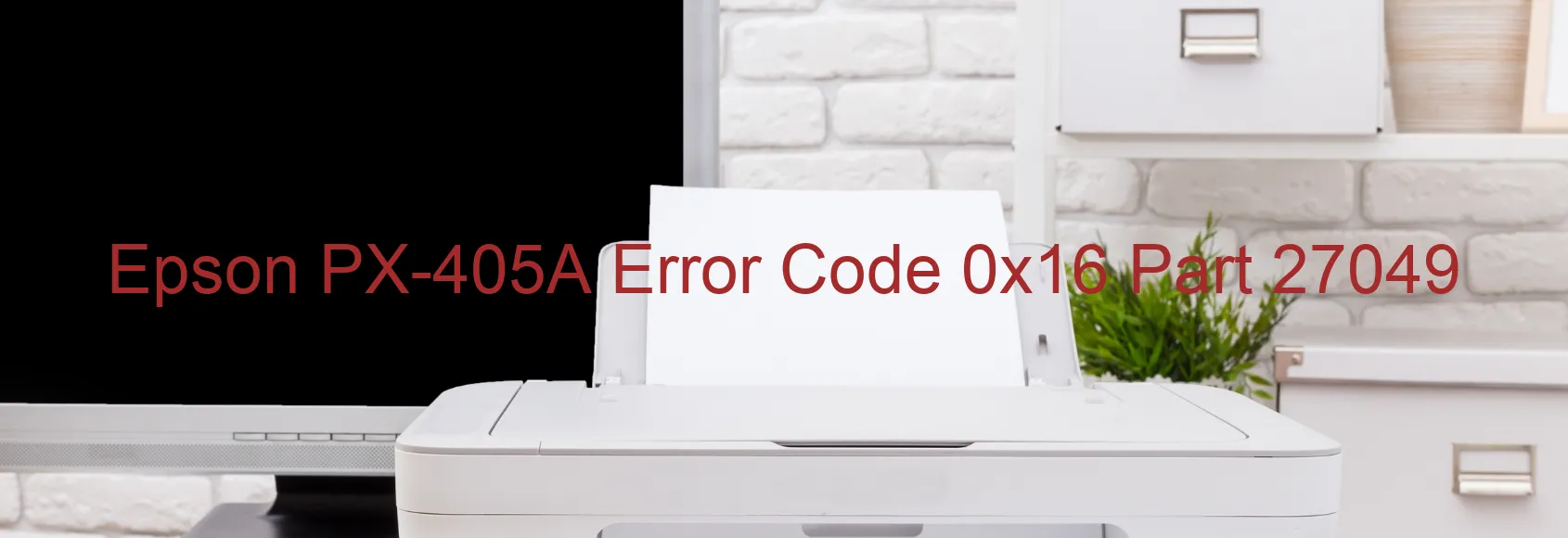
The Epson PX-405A is a popular printer used by many individuals and businesses for their printing needs. However, it is not uncommon to encounter errors while using this device. One such error that users may come across is the 0x16 error code, which is displayed on the printer.
The 0x16 error code specifically refers to an ASF PID excess torque limitation error. In simpler terms, this error indicates that there is a mechanism overload within the printer. This overload can occur due to various reasons, such as a paper jam, foreign objects obstructing the printer’s mechanisms, or even excessive use.
When faced with the 0x16 error, it is important to troubleshoot the issue to resume normal printing operations. The first step is to turn off the printer and unplug it from the power source. Carefully check for any paper jams or foreign objects inside the printer. If found, gently remove them to ensure smooth functionality.
In some cases, the issue may be resolved by simply resetting the printer. To do this, users can press and hold the power button for a few seconds until the device turns off. After a brief pause, the printer can be turned on again to see if the error has been resolved.
If the error persists even after troubleshooting, it is recommended to seek professional assistance. Epson customer support or a qualified technician can provide further guidance and help resolve the issue efficiently.
In conclusion, the Epson PX-405A error code 0x16 indicates a mechanism overload within the printer. By following the troubleshooting steps mentioned above, users can potentially resolve this error and continue their printing tasks seamlessly.
| Printer Model | Epson PX-405A |
| Error Code | 0x16 |
| Display on | PRINTER |
| Description and troubleshooting | ASF PID excess torque limitation error. Mechanism overload. |









