Epson PX-435A Error 0xC6
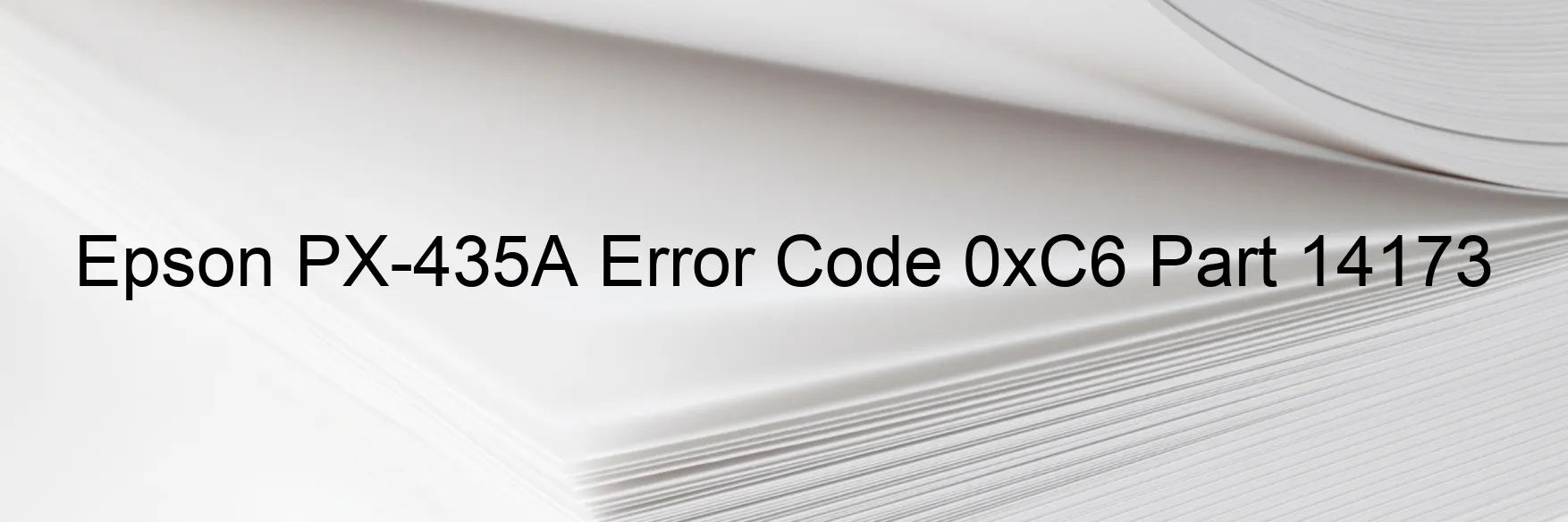
The Epson PX-435A is an advanced printer that provides top-notch printing solutions for both personal and professional use. However, like any electronic device, it too can encounter occasional errors that may temporarily hinder its performance. One such error is the 0xC6 Error code, which users may come across while using the printer.
The 0xC6 Error code on the Epson PX-435A signifies an ink device error. This error can occur due to several reasons, including ink cartridge failure, holder board assembly failure (CSIC or contact failure), main board failure, or cable or FFC disconnection.
When the ink cartridge fails, it can result in issues with the printer’s ink supply, leading to poor print quality or no printing at all. Similarly, if the holder board assembly (CSIC or contact) encounters a failure, it can disrupt communication between the cartridge and the printer, causing printing errors. Additionally, a malfunctioning main board or a disconnection in the cable or FFC (Flexible Flat Cable) can also trigger the 0xC6 Error code on the printer display.
To troubleshoot this error, there are a few steps you can follow. Start by checking the ink cartridges and ensuring they are properly installed and not empty. If the cartridges seem fine, try removing and reinserting them to establish a solid connection. In case the error persists, it might be necessary to inspect the holder board assembly for any signs of damage or loose contacts. Additionally, examine the printer’s main board and cables/FFC for any visible issues.
If all else fails, it is advisable to contact Epson customer support for further assistance. Their technical team will guide you through additional troubleshooting steps or arrange for repairs if needed. Remember, timely resolution of the 0xC6 Error code will help you resume uninterrupted printing with your Epson PX-435A printer.
| Printer Model | Epson PX-435A |
| Error Code | 0xC6 |
| Display on | PRINTER |
| Description and troubleshooting | Ink device error. Ink cartridge failure. Holder board assy failure (CSIC or contact failure). Main board failure. Cable or FFC disconnection. |









