Epson PX-436A Error 0x20
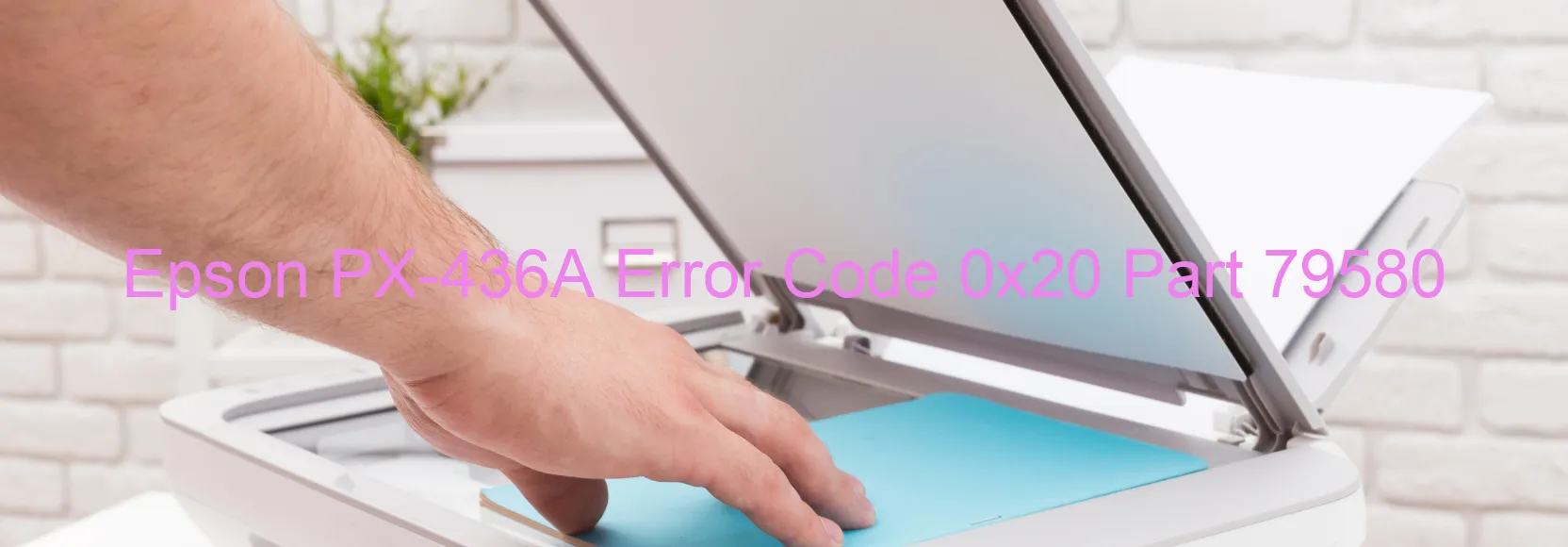
The Epson PX-436A is an advanced scanner that offers great convenience and efficiency to its users. However, there are times when an error code, specifically “0x20”, may appear on the scanner’s display. This error typically indicates an issue with the scanner’s LED light, CIS module, foreign object, scanner housing upper failure, or main board failure. Here, we will delve deeper into each potential cause and provide troubleshooting tips to resolve the error.
Firstly, a Scanner/ADF LED light error could occur, indicating a problem with the LED light source. This can be resolved by ensuring that the scanner is properly connected and that there are no loose cables or connections causing disruptions.
Secondly, a CIS module failure may cause the error code 0x20. In this case, it is advisable to check for any damages or irregularities in the CIS module. If any issues are detected, it may be necessary to contact Epson customer support for professional assistance or to replace the faulty module.
Thirdly, a foreign object blocking the scanner’s operations can trigger the error. Users should carefully examine the scanner and remove any obstructions or foreign objects that may have accidentally entered the device.
Moreover, a dirty home seek pattern in the scanner housing upper can also lead to error code 0x20. Performing a thorough cleaning of the upper housing, specifically the home seek pattern, is recommended to resolve this issue.
Lastly, if none of the aforementioned troubleshooting steps resolve the error, it is possible that a main board failure has occurred. In such cases, seeking technical support from Epson or a certified service provider would be the most appropriate course of action.
In summary, the Epson PX-436A’s error code 0x20 signifies various potential causes, ranging from LED light or CIS module failure to foreign object obstruction or main board failure. By following the troubleshooting instructions provided, users can effectively address these issues and restore their scanner’s optimal functionality.
| Printer Model | Epson PX-436A |
| Error Code | 0x20 |
| Display on | SCANNER |
| Description and troubleshooting | Scanner/ADF LED light error. CIS Module failure. Foreign object. Scanner housing upper failure (home seek pattern is dirty). Main board failure. |









