Epson PX-436A Error 0xC7
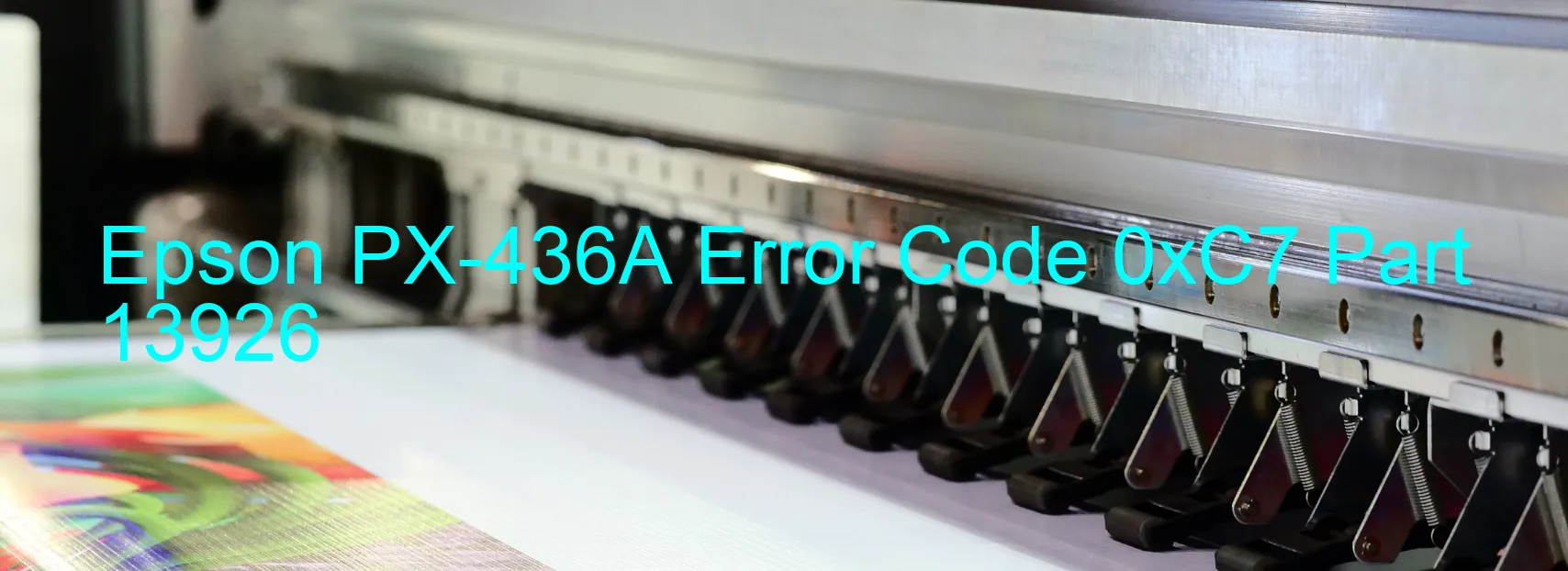
The Epson PX-436A printer occasionally displays an error code 0xC7, indicating an ink device error or ink cartridge failure. This error can also be caused by a failure in the holder board assembly, specifically the CSIC (Contact Image Sensor Chip) or its contacts. Additionally, a main board failure or a disconnection in the cable or FFC (Flexible Flat Cable) can trigger this error.
To troubleshoot this issue, first, make sure the printer is turned off and disconnect the power cord from the electrical outlet. Inspect the ink cartridges to ensure they are properly installed and not empty. Replace any empty or low ink cartridges with new ones.
Next, ensure that the holder board assembly is securely connected. Carefully detach and reattach the CSIC connector to eliminate any potential contact failure. Check for any visible damage to the contacts or cable and replace them if necessary.
If the error persists, the main board might be the culprit. In this case, professional assistance or repair might be required. Contact Epson customer support or a certified technician for further guidance.
Additionally, it is always advisable to keep your printer’s software and drivers up to date. Visit the Epson official website and download the latest software for your printer model.
By following these troubleshooting steps, you can hopefully resolve the Epson PX-436A error code 0xC7 and get your printer back to normal functioning.
| Printer Model | Epson PX-436A |
| Error Code | 0xC7 |
| Display on | PRINTER |
| Description and troubleshooting | Ink device error. Ink cartridge failure. Holder board assy failure (CSIC or contact failure). Main board failure. Cable or FFC disconnection. |









