Epson PX-504A Error 0x13
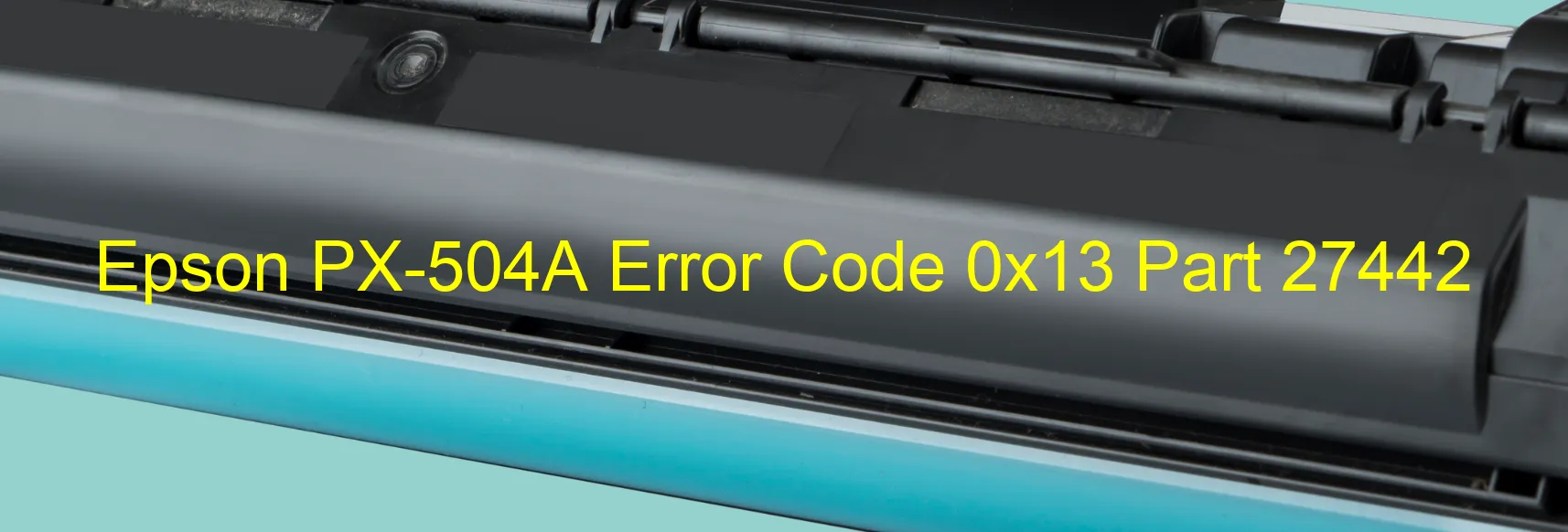
The Epson PX-504A is a high-quality printer that offers exceptional printing performance. However, like any technological device, it may encounter certain issues from time to time. One common problem that users may face is the occurrence of Error code 0x13, which is displayed on the printer’s interface. This error indicates an ASF PID reverse error. It can be caused by various factors such as encoder failure, tooth skip or improper tension of the timing belt, gear engagement failure, or a paper jam.
To troubleshoot this issue, there are a few steps you can follow. Firstly, check for any paper jams inside the printer and remove them carefully. Ensure that all paper fragments are cleared thoroughly as they can interfere with the printing process. Next, make sure that the timing belt is properly tensioned and aligned. If you suspect an encoder failure or gear engagement issue, it is recommended to contact Epson’s customer support for professional assistance.
Additionally, it is essential to keep your printer’s software and drivers up to date for optimal performance. Epson regularly releases firmware updates that can address various errors and improve overall functionality.
In conclusion, encountering Error code 0x13 on the Epson PX-504A printer can be attributed to issues such as encoder failure, timing belt problems, gear engagement failure, or a paper jam. By following the troubleshooting steps provided and keeping your printer’s software updated, you can resolve this error and continue enjoying smooth printing experiences. If the issue persists, it is advisable to seek expert help from Epson’s customer support.
| Printer Model | Epson PX-504A |
| Error Code | 0x13 |
| Display on | PRINTER |
| Description and troubleshooting | ASF PID reverse error. Encoder failure. Tooth skip or improper tension of the timing belt. Gear engagement failure. Paper jam. |









