Epson PX-535F Error 0x5 F
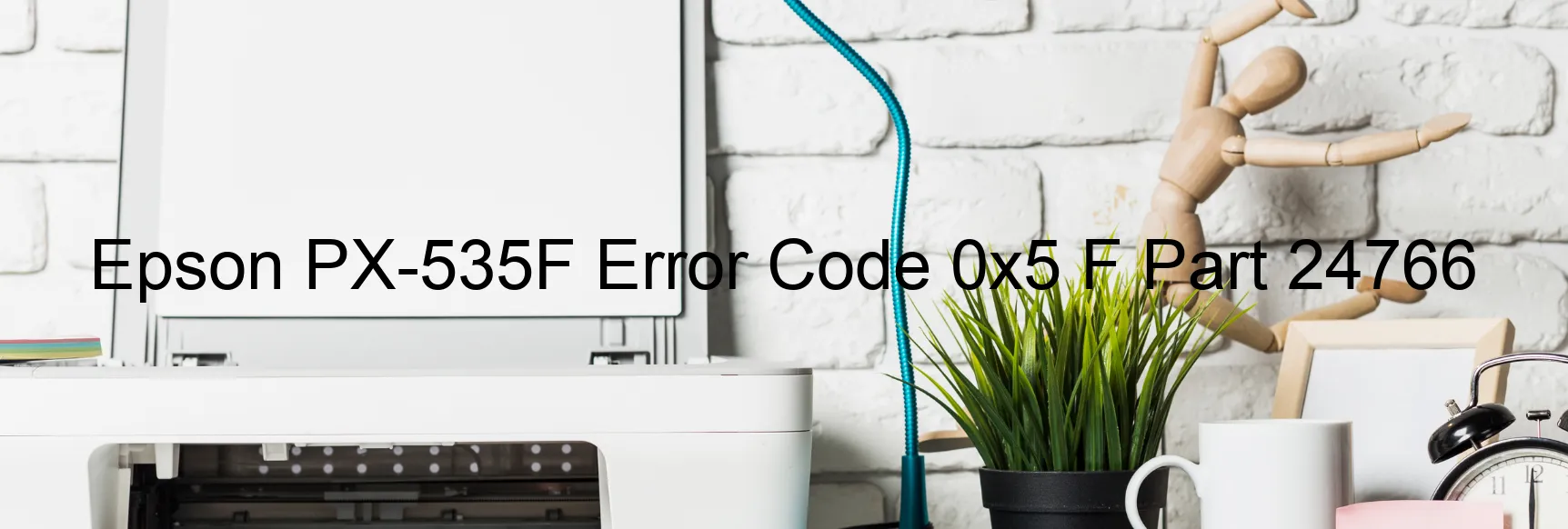
The Epson PX-535F printer is a reliable and efficient printing solution widely used in various offices and homes. However, there are instances where users may encounter error code 0x5F, with a display message stating “Case cover open error.”
This error message usually appears when the printer detects that its case cover is not properly closed or secured. The case cover houses important components and ensuring its closure is essential for the printer to function correctly. If the case cover is open or not properly closed, it can lead to various printing issues and errors.
To troubleshoot this error, the first step is to check the case cover and ensure that it is fully closed. Double-check to ensure that there are no obstructions or foreign objects preventing it from closing properly. If the case cover appears to be closed correctly, try opening and closing it again to ensure a proper connection.
If the error persists even after ensuring the case cover is securely closed, it is recommended to restart the printer. Sometimes, a simple restart can help resolve minor glitches or errors within the printer’s system. Turn off the printer, unplug it from the power source, wait for a few minutes, then plug it back in and turn it on again.
If the error still persists after trying the above steps, it is advisable to contact Epson customer support for further assistance. They can provide specific troubleshooting steps or guide you through resolving the error code 0x5F. Remember to provide them with accurate details about the error message, steps taken, and any other relevant information to help expedite the troubleshooting process.
By following these troubleshooting steps and seeking support when needed, users can effectively overcome the Epson PX-535F error code 0x5F and ensure smooth and uninterrupted printing operations.
| Printer Model | Epson PX-535F |
| Error Code | 0x5 F |
| Display on | PRINTER |
| Description and troubleshooting | Case cover open error. |









