Epson PX-535F Error 0xB2
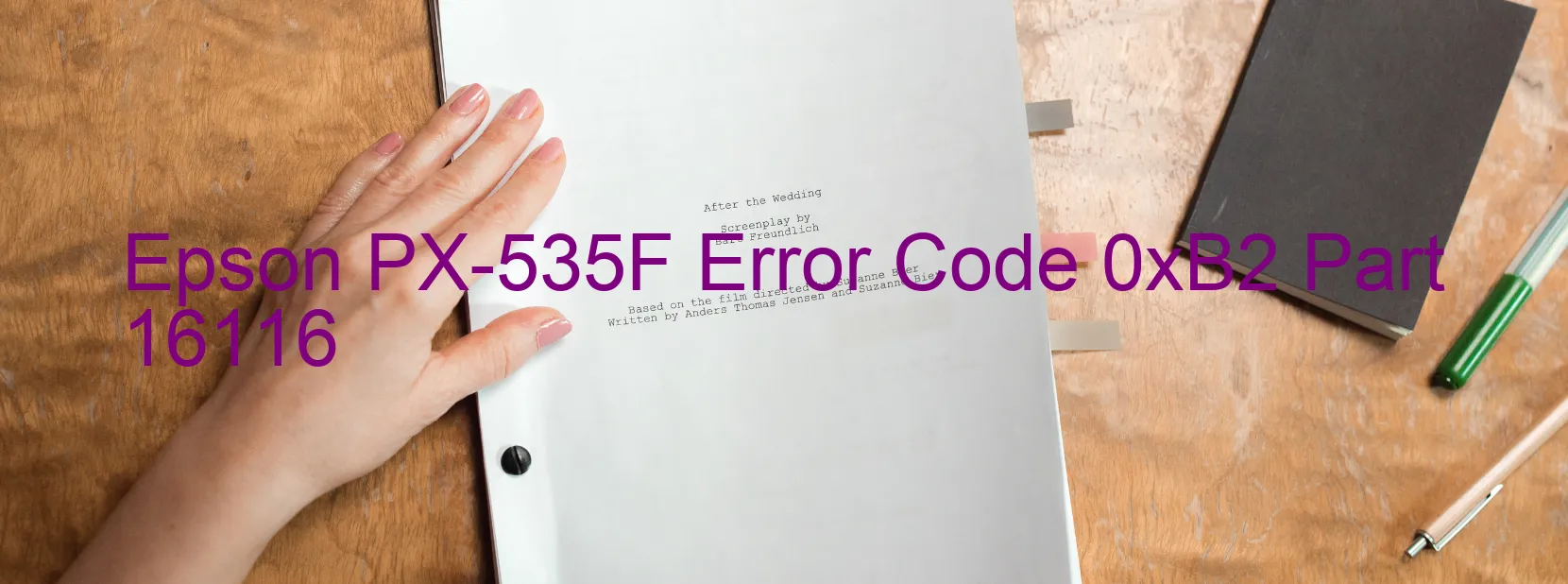
The Epson PX-535F printer is a reliable and efficient device that performs various functions flawlessly. However, like any other printer, it is not immune to occasional errors. One such error that may occur is the 0xB2 error code, which is displayed on the printer’s screen and may cause inconvenience to the user.
The 0xB2 error code signifies an ink device error, most commonly related to ink cartridge failure. This error could occur due to a variety of reasons, including a malfunctioning ink cartridge or an issue with the holder board assembly, specifically the CSIC (Constantly Sensing Ink Control) or contact failure. Another possible cause of the error is a failure in the main board of the printer. Additionally, the error could be a result of a cable or FFC (Flat Flexible Cable) disconnection within the printer.
Now, let’s delve into the troubleshooting steps to resolve this error. Start by ensuring that the ink cartridges are properly installed and securely placed in the printer. If the error persists, try reinstalling the cartridges after turning off the printer and unplugging it from the power source. Clean the contact points on the cartridges and reinsert them carefully. If the error still persists, it is advisable to contact the Epson customer support or a qualified technician for further assistance.
In conclusion, the Epson PX-535F printer might display the 0xB2 error code, indicating an ink device error. This could stem from ink cartridge failure, CSIC or contact failure in the holder board assembly, main board failure, or cable/FFC disconnection. Follow the troubleshooting steps mentioned above, or seek professional help, to resolve this issue and ensure seamless printing experience.
| Printer Model | Epson PX-535F |
| Error Code | 0xB2 |
| Display on | PRINTER |
| Description and troubleshooting | Ink device error. Ink cartridge failure. Holder board assy failure (CSIC or contact failure). Main board failure. Cable or FFC disconnection. |









