Epson PX-535F Error OxFA
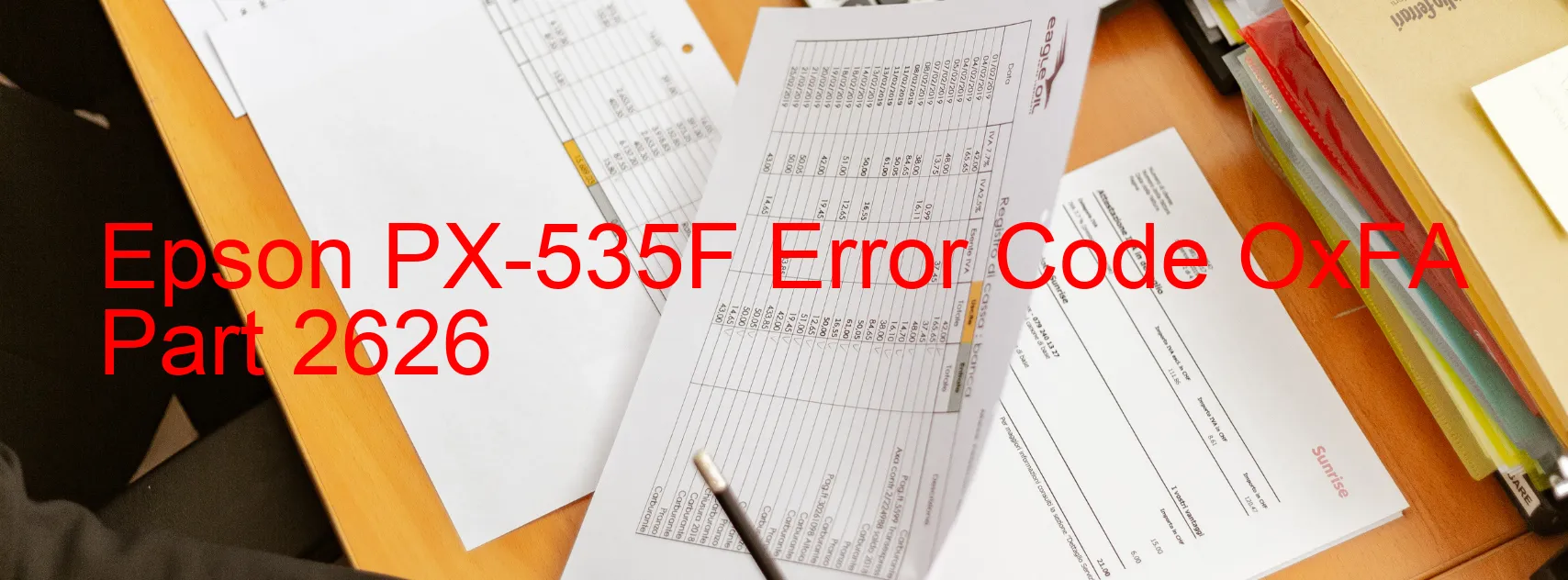
The Epson PX-535F printer is a valuable asset in any office or home, offering high-quality prints and reliable performance. However, users may encounter the frustrating OxFA error code, which can disrupt the printing process. This error is related to the PF LOAD POSITION excess load error, encoder failure, PF motor failure, PF Mechanism overload, cable or FFC disconnection, or tooth skip or improper tension of the timing belt.
To troubleshoot this error code, there are several steps you can take. Firstly, ensure that the printer is turned off and all cables are securely connected. Check for any loose or disconnected cables or FFCs and reconnect them firmly. Additionally, inspect the timing belt for any signs of skipping or improper tension. If found, refer to the printer’s manual for instructions on how to adjust the tension or replace the belt if necessary.
Another potential solution is to clean the printer’s encoder strip, a transparent strip located behind the ink cartridges. Gently wipe the strip with a lint-free cloth to remove any dust or debris that may be causing the error.
In some cases, the error may persist even after performing these troubleshooting steps. In such situations, it is recommended to contact the Epson customer support for further assistance. Their knowledgeable technicians can provide detailed guidance and help resolve any issues with the printer.
Remember, the OxFA error code on the Epson PX-535F printer usually indicates a problem with the PF LOAD POSITION, encoder, motor, mechanism, cable, or timing belt. By following the troubleshooting steps mentioned above or seeking assistance from Epson customer support, you can effectively resolve the issue and continue enjoying the printer’s exceptional performance.
| Printer Model | Epson PX-535F |
| Error Code | OxFA |
| Display on | PRINTER |
| Description and troubleshooting | PF LOAD POSITION excess load error. Encoder failure. PF motor failure. PF Mechanism overload. Cable or FFC disconnection. Tooth skip or improper tension of the timing belt. |









