Epson PX-603F Error 0x02
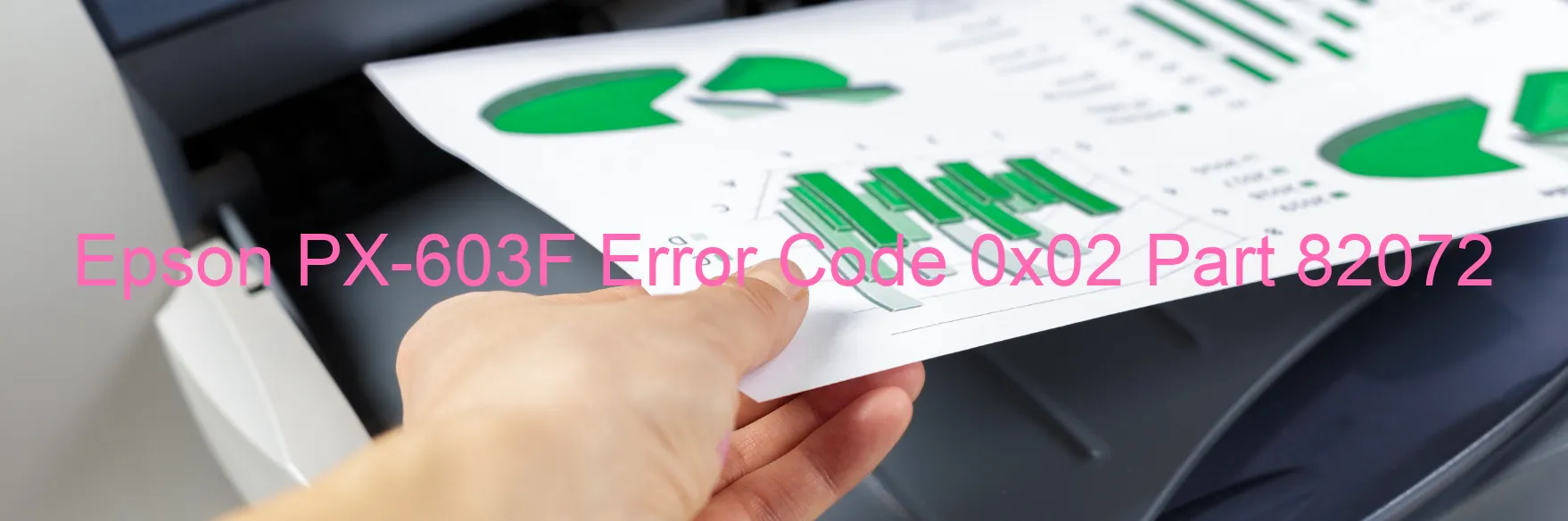
The Epson PX-603F is a high-quality scanner known for its efficient scanning capabilities. However, users might encounter an error code 0x02 displayed on the scanner, indicating several issues. These problems mainly include a Scanner/ADF PID reverse error, encoder failure, and paper jam.
The Scanner/ADF PID reverse error occurs when the scanner’s Automatic Document Feeder (ADF) encounters difficulties while scanning. This error can be resolved by checking if any paper or foreign objects are obstructing the ADF’s path. Clearing any obstructions, such as paper jams, should help resolve this issue.
Another common problem associated with the error code 0x02 is encoder failure. The encoder is a vital component responsible for tracking the position of the scanner head. In case of encoder failure, it is recommended to clean the encoder strip carefully. Dust or dirt particles may accumulate on the strip, disrupting the smooth movement of the scanner head. Cleaning the encoder strip with a lint-free cloth or light alcohol solution can often resolve the problem.
Additionally, the error code could be triggered by a paper jam. Paper jams commonly occur when the paper is not properly aligned or too many sheets are loaded in the ADF tray. Troubleshooting this error requires inspecting the ADF tray for any jammed paper or debris. Carefully removing the paper jam and ensuring that the paper is correctly loaded can usually resolve the issue.
In summary, encountering the Epson PX-603F error code 0x02 can be attributed to a Scanner/ADF PID reverse error, encoder failure, or paper jam. By thoroughly inspecting and addressing these issues, users can get their scanner back to functioning smoothly and continue enjoying its exceptional scanning capabilities.
| Printer Model | Epson PX-603F |
| Error Code | 0x02 |
| Display on | SCANNER |
| Description and troubleshooting | Scanner/ADF PID reverse error. Encoder failure. Paper jam. |









