Epson PX-673F Error 0x42
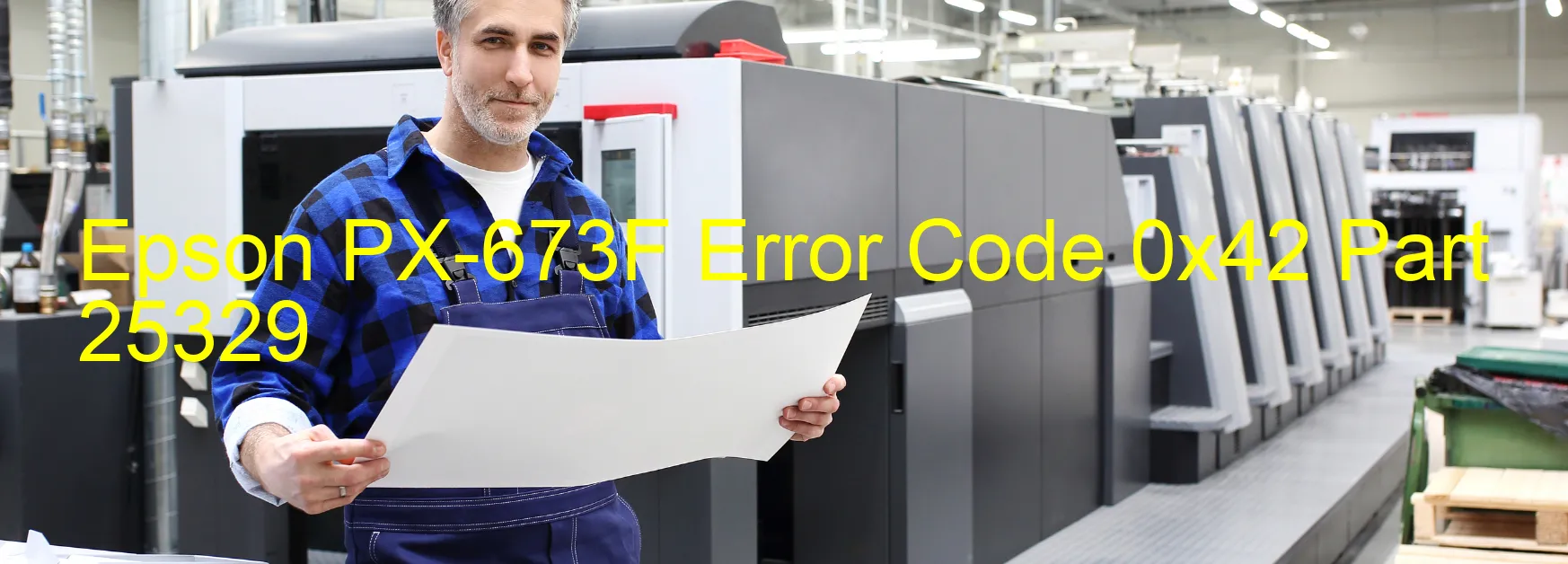
Epson PX-673F Error code 0x42 is a common issue that occurs on printers, indicating a printer head failure. This error message suggests that there is a problem with the X-Hot detection during the flushing process, causing the head thermistor to detect an abnormal temperature. Additionally, this error code can also be an indication of a main board failure.
When encountering the Epson PX-673F Error code 0x42, it is important to take appropriate troubleshooting steps to resolve the issue. Here are some solutions that you can try:
1. Restart the printer: Start by turning off the printer and unplugging it from the power source. Leave it unplugged for a few minutes, then plug it back in and power it on. This simple step can often resolve minor software issues.
2. Check connections: Ensure that all cables and connections between the printer and the computer or network are properly connected. Loose connections can sometimes cause error codes to appear.
3. Clean the printer head: Use the printer’s maintenance menu or software to clean the printer head. This process can help remove any dirt or debris that might be causing the error.
4. Contact technical support: If none of the above solutions work, it is advisable to contact Epson technical support or refer to the printer’s user manual for further assistance. They can provide specific guidance and recommendations based on your particular printer model.
By following these troubleshooting steps, you can often resolve the Epson PX-673F Error code 0x42 and get your printer back up and running smoothly. Remember to always seek professional help if the issue persists or if you are unsure of how to proceed.
| Printer Model | Epson PX-673F |
| Error Code | 0x42 |
| Display on | PRINTER |
| Description and troubleshooting | Printer head failure. X-Hot detection error during flushing. Head thermistor detects abnormal temperature. Main board failure. |









