Epson PX-675F Error 0x8 D
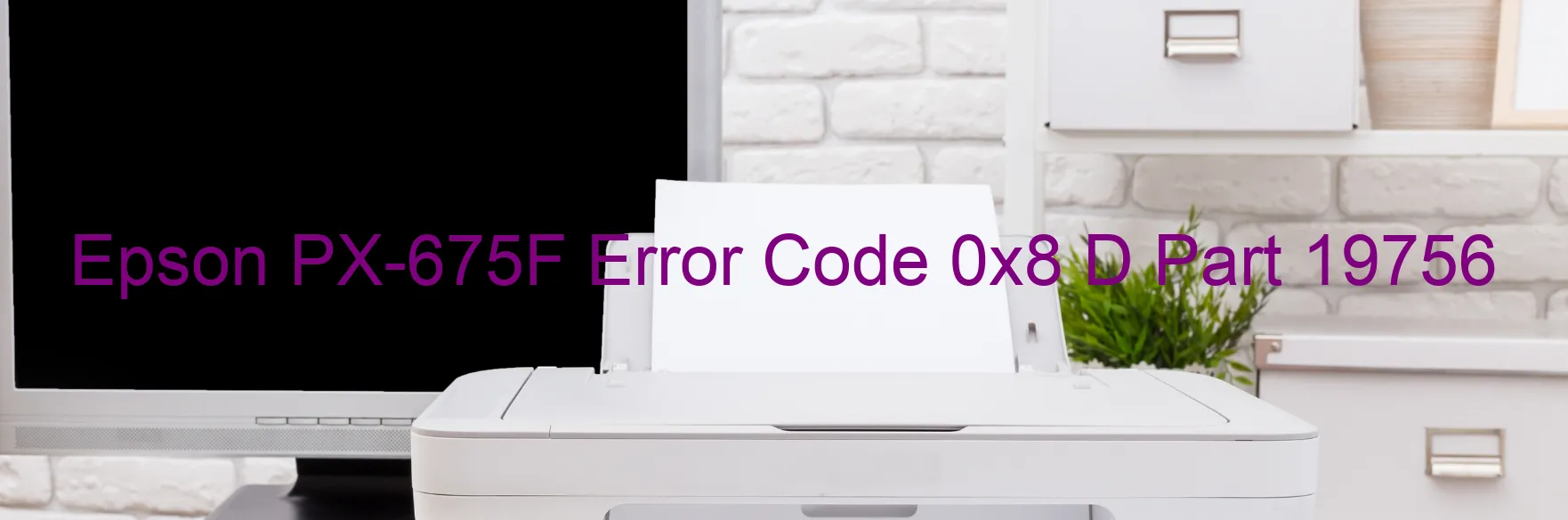
The Epson PX-675F is an advanced printer that offers exceptional performance. However, at times, users may encounter error code 0x8 D Display on the printer’s screen. This error message indicates that there is an issue with the scanner or the Automatic Document Feeder (ADF) of the printer, rather than a problem with the printer itself.
When faced with error code 0x8 D Display, it is crucial to check the scanner and ADF components. Ensure that there are no paper jams or any foreign objects obstructing the movement of the scanner or ADF. Sometimes, even a small piece of paper or debris can cause this error message to appear. Gently remove any obstructions and try using the printer again.
If the issue persists, it is recommended to turn off the printer, disconnect it from the power source, and wait for a few minutes before powering it back on. This can help resolve any temporary glitches that might be causing the error code.
In some cases, the printer driver software may be outdated or corrupted, leading to this error. Updating the printer driver to the latest version can potentially fix the problem. Epson’s official website provides the necessary software updates for their printers, ensuring optimal performance.
If none of the troubleshooting steps mentioned above resolve the error code 0x8 D Display, it is advisable to contact Epson customer support for further assistance. Their professional technicians can provide personalized solutions or guide you through the process of repairing or replacing any faulty scanner or ADF components.
Remember, error code 0x8 D Display on the Epson PX-675F printer usually indicates an issue with the scanner or ADF, and by following the provided troubleshooting steps, you can resolve the problem and get your printer up and running smoothly again.
| Printer Model | Epson PX-675F |
| Error Code | 0x8 D |
| Display on | PRINTER |
| Description and troubleshooting | Factor other than printer device error. Scanner or ADF failure. |









