Epson PX-B750F Error 0x11
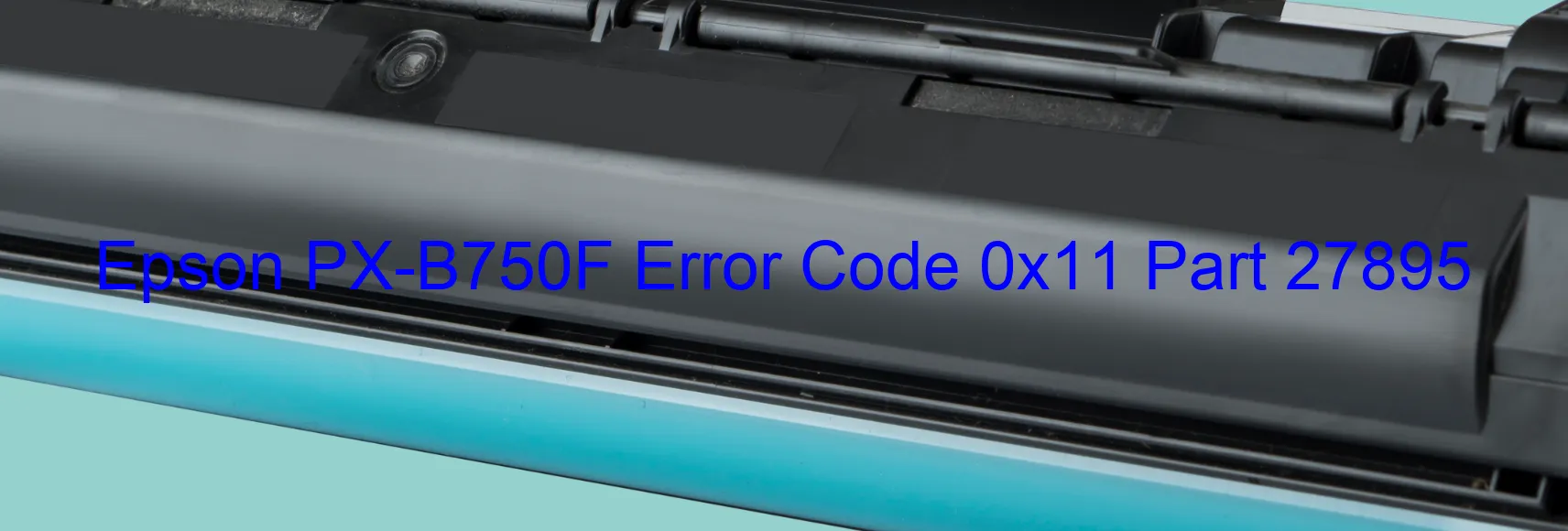
The Epson PX-B750F printer sometimes encounters an error code 0x11 with the display showing “ASF PID excess load error.” This error usually indicates issues related to the printer’s mechanism, cables, or motors. Here are a few troubleshooting steps to help resolve this error.
Firstly, check for any cable or FFC (Flexible Flat Cable) disconnections. Ensure that all cables are securely connected and undamaged. If you find any loose or damaged cables, try reconnecting or replacing them.
Another possible cause of this error is an encoder failure. The encoder is responsible for providing accurate positioning information to the printer. If the encoder is defective or dirty, it can lead to errors. To resolve this, clean the encoder strip using a lint-free cloth and isopropyl alcohol. Make sure to clean it gently in a single direction.
Motor failure can also trigger error code 0x11. Check if any motors are not functioning correctly. If you identify a faulty motor, it might need to be replaced. Consider seeking professional assistance if required.
Furthermore, mechanism overload can cause this error. Ensure that the printer is not overloaded with paper or any other objects. Remove any excess load and reset the printer to see if the error clears.
If the issue persists after performing these troubleshooting steps, it is recommended to contact Epson customer support or a qualified technician for further assistance. They will be able to identify the root cause of the error and provide you with a suitable solution.
| Printer Model | Epson PX-B750F |
| Error Code | 0x11 |
| Display on | PRINTER |
| Description and troubleshooting | ASF PID excess load error. Encoder failure. Motor failure. Mechanism overload. Cable or FFC disconnection. |









