Epson PX-G5000 Error 0x0
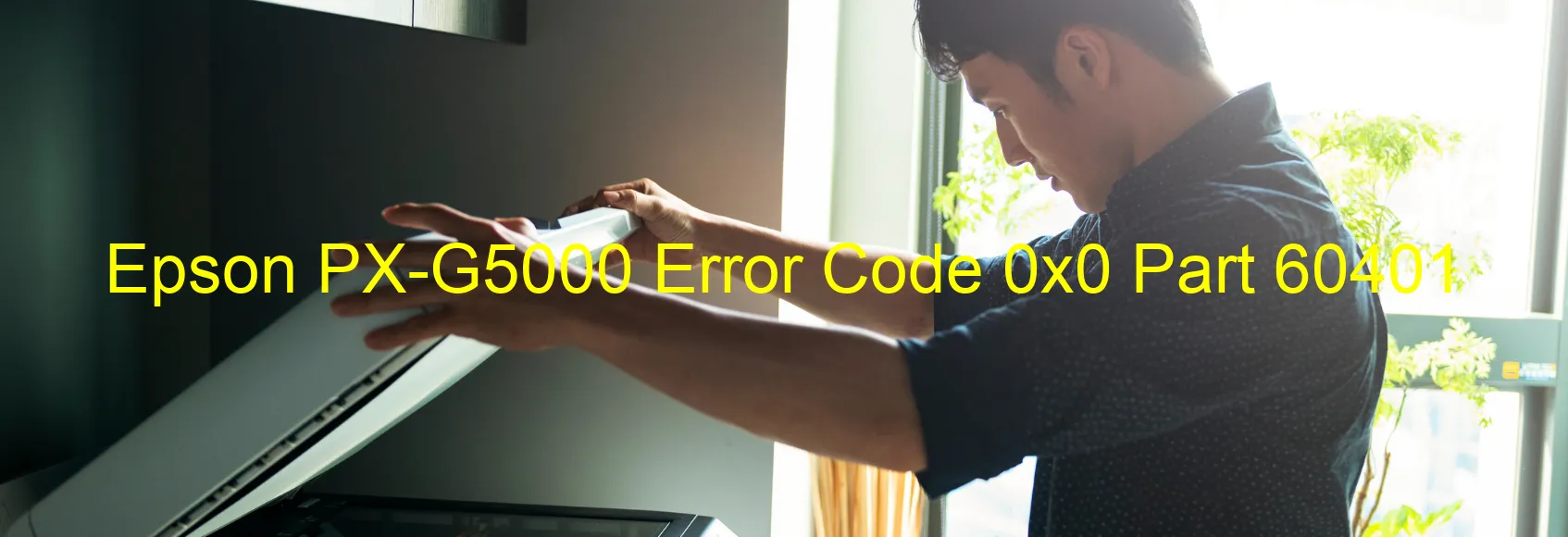
When you encounter the error code 0x0 on your Epson PX-G5000 printer, it signifies an ink device error. This error can manifest in various ways such as ink cartridge failure, holder board assembly failure (CSIC or contact failure), main board failure, or cable/FFC disconnection. These issues can disrupt your printing tasks and require immediate troubleshooting to resume normal functionality.
The ink cartridge failure could occur due to incompatible or expired cartridges. Ensure that the cartridges you are using are compatible with your printer model and are not past their expiration date. In case of a holder board assembly failure, it is essential to check the CSIC (ink chip) or contacts and clean them if necessary. Faulty connections can lead to the error, so inspect the cables and flexible flat cables (FFC) and reconnect them securely if disconnected.
The main board failure is a more severe issue that might require professional assistance or replacement. Contact the Epson customer support or a certified technician to diagnose and resolve this problem effectively.
To troubleshoot the error code 0x0 and prevent its recurrence, make sure to follow these steps:
1. Verify the compatibility and expiration date of the ink cartridges.
2. Clean the CSIC or contacts on the holder board assembly.
3. Check the cables and FFC for disconnections and reconnect them securely.
4. Contact Epson customer support or a certified technician for main board failure issues.
By addressing the specific cause of the error code, you can overcome this obstacle and get your Epson PX-G5000 printer back to its optimal performance.
| Printer Model | Epson PX-G5000 |
| Error Code | 0x0 |
| Display on | PRINTER |
| Description and troubleshooting | Ink device error. Ink cartridge failure. Holder board assy failure (CSIC or contact failure). Main board failure. Cable or FFC disconnection. |









