Epson PX-G5300 Error 0x08
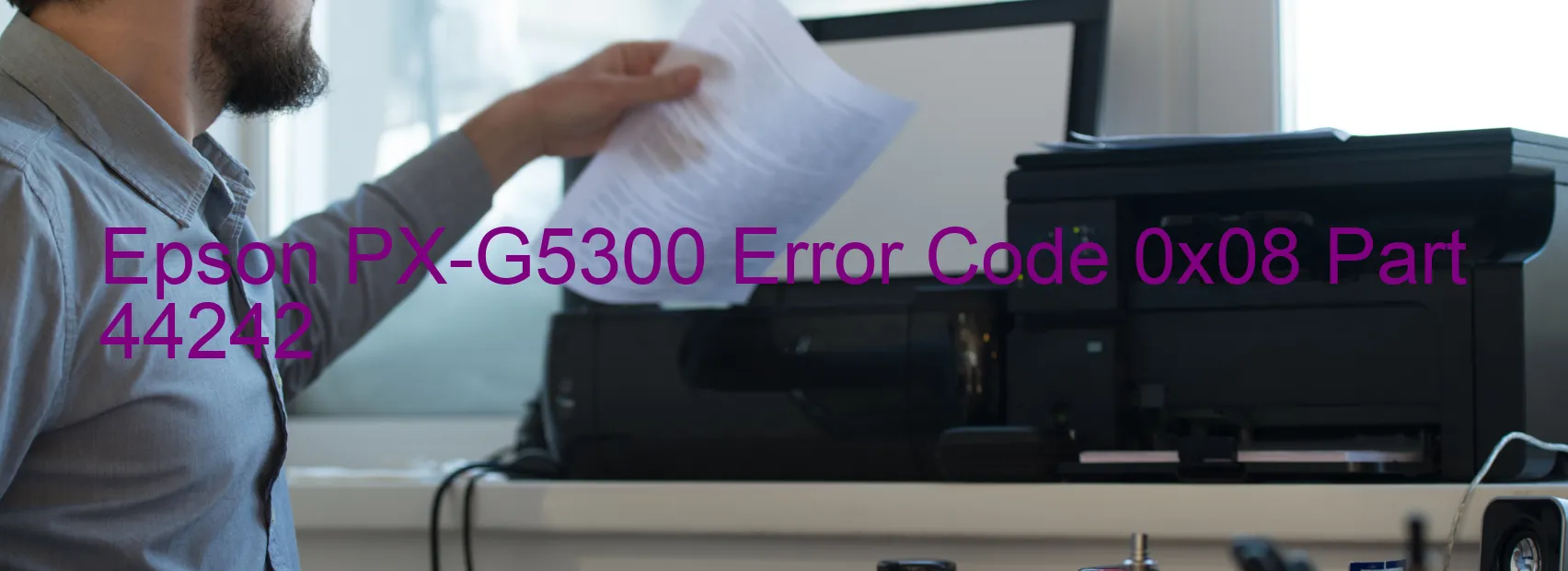
Epson PX-G5300 Error code 0x08 displayed on the printer indicates a CR LOAD POSITION reverse error, where the CR motor fails to rotate in the correct direction during printing. This error can be attributed to various causes, including a malfunctioning CR encoder, paper jam, tooth skip or incorrect tension of the timing belt, or even a failure in the main board.
When encountering this error, it is essential to perform troubleshooting steps to resolve the issue. First, check for any paper jams within the printer and carefully remove any obstructions. Ensure that the paper path is clear and free from any debris that may hinder the movement of the CR motor or timing belt.
Next, inspect the CR encoder, which is responsible for providing feedback on the position of the CR motor. If the encoder is damaged or malfunctioning, it may disrupt the rotation of the motor. In such cases, it might be necessary to replace the CR encoder to resolve the error.
Another potential cause is a tooth skip or improper tension of the timing belt, which can affect the movement of the CR motor. Check the timing belt for any signs of wear or damage. If necessary, adjust the tension of the belt or replace it if it appears worn-out.
If none of the above steps resolve the issue, it is advisable to contact Epson’s technical support or a qualified service technician for assistance. A failure in the main board can be a more complex issue that requires professional diagnosis and repair.
In conclusion, the Epson PX-G5300 Error code 0x08 indicates a CR LOAD POSITION reverse error caused by various factors. Performing troubleshooting steps such as checking for paper jams, inspecting the CR encoder, and ensuring proper tension of the timing belt can help in resolving this error. For more complex issues, it is best to seek professional assistance.
| Printer Model | Epson PX-G5300 |
| Error Code | 0x08 |
| Display on | PRINTER |
| Description and troubleshooting | CR LOAD POSITION reverse error. The CR motor does not rotate to the normal direction during printing. CR encoder failure. Paper jam. Tooth skip or improper tension of the timing belt. Main board failure. |









