Epson PX-G5300 Error 0x55
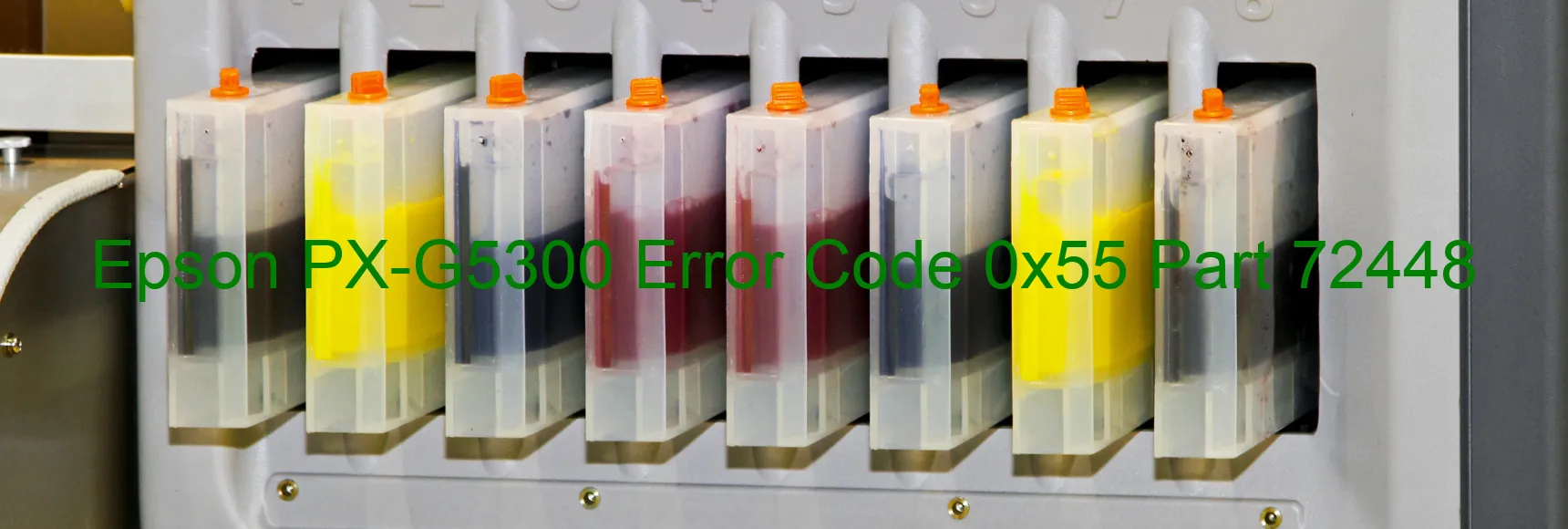
Epson PX-G5300 Error code 0x55: Troubleshooting Roll Paper Jam, Paper Feed, and PW Sensor Issues
If the error code 0x55 is displayed on your Epson PX-G5300 printer, it indicates a problem related to roll paper jam, paper feed method, or the PW sensor. This error can disrupt your printing tasks, but don’t worry, as there are troubleshooting steps you can follow to resolve these issues.
1. Roll Paper Jam Error: This error message suggests that there may be a paper jam inside the printer’s roll paper mechanism. To resolve this, follow the steps below:
– Power off the printer and disconnect the power cord.
– Open the printer cover and remove any visible jammed paper.
– Make sure there are no torn pieces of paper left inside the printer.
– Close the printer cover and reconnect the power cord.
– Turn on the printer and try printing again.
2. Mistake of the Paper Feed Method: This error occurs when the paper feed method is incorrect or mismatched. To rectify this:
– Check the paper source settings on your computer or printing device.
– Ensure that the correct paper type and size are selected.
– Verify that the paper guides in the input tray are properly adjusted.
– Try printing again after making these adjustments.
3. PW Sensor Error: This error message points to an issue with the PW sensor, which detects the position of the print head. To troubleshoot this error:
– Turn off the printer and unplug the power cord.
– Carefully clean the PW sensor located near the print head using a soft, lint-free cloth.
– Check for any obstructions or debris that may be interfering with the sensor’s operation.
– Plug in the power cord and turn on the printer to see if the error is resolved.
By following these troubleshooting steps, you can potentially resolve the Epson PX-G5300 error code 0x55 and resume your printing tasks without any further interruptions.
| Printer Model | Epson PX-G5300 |
| Error Code | 0x55 |
| Display on | PRINTER |
| Description and troubleshooting | Roll paper jam error. Mistake of the paper feed method. PW Sensor error. |









