Epson PX-K100 Error OxBO
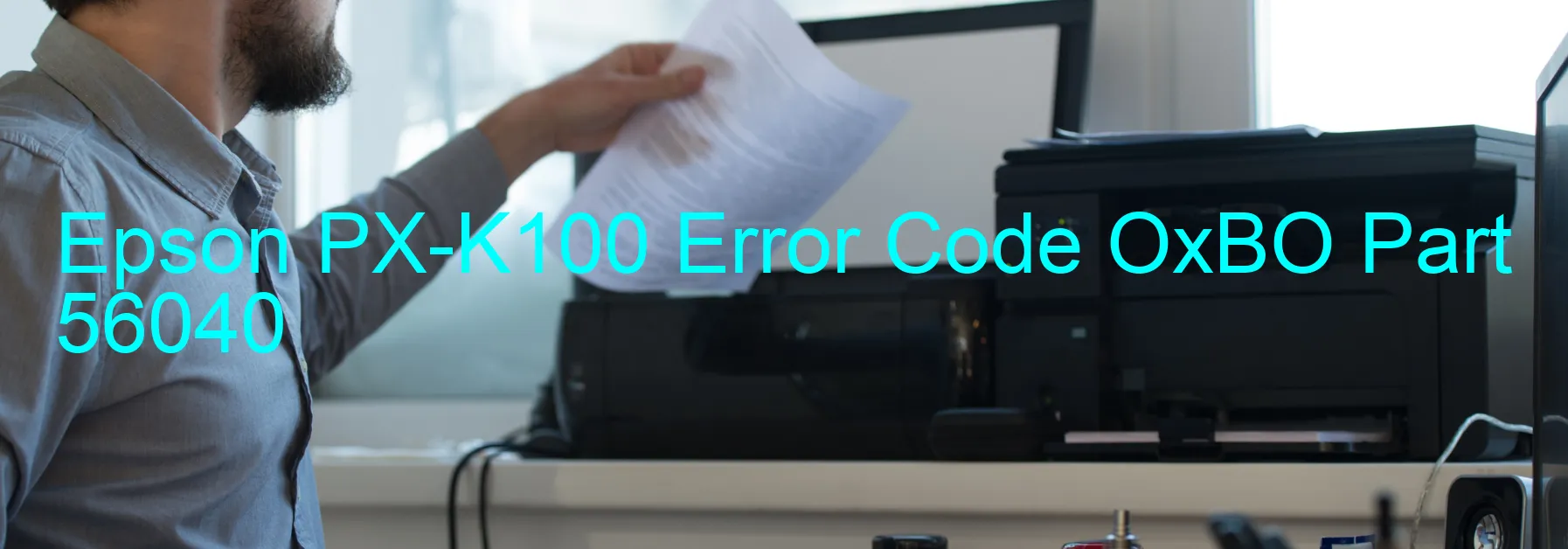
Epson PX-K100 is a multifunction printer that is known for its reliable performance. However, like any other electronic equipment, it may encounter issues from time to time. One common error code that users may come across is the OxBO error, which is displayed on the printer.
The OxBO error code indicates an ink device error, typically caused by issues with ink cartridge failure. This can occur when the ink cartridge is not properly installed or when the printer fails to recognize the ink cartridge. Another potential cause is a failure in the holder board assembly, specifically the CSIC (Cartridge Semiconductor Integrated Circuit) or contact failure. Additionally, a malfunctioning main board or a disconnection in the cable or FFC (Flexible Flat Cable) can also trigger this error code.
Troubleshooting the Epson PX-K100 OxBO error code involves several steps. Start by ensuring that the ink cartridges are installed correctly and securely. In case the error persists, try replacing the ink cartridges with genuine Epson cartridges to eliminate any compatibility issues. Checking the holder board assembly for any visible damage or loose connections is recommended, although it’s best to contact a professional technician for a detailed assessment.
If the problem still persists, it may be due to a malfunctioning main board or a disconnection in the cable or FFC. In such cases, it is advisable to contact Epson customer support or seek assistance from a certified Epson service center. Their experienced technicians can help diagnose the issue accurately and provide appropriate solutions to resolve the OxBO error code and restore the printer’s functionality.
Regular maintenance and using genuine Epson ink cartridges can minimize the chances of encountering such errors, ensuring optimal performance and longevity of the Epson PX-K100 printer.
| Printer Model | Epson PX-K100 |
| Error Code | OxBO |
| Display on | PRINTER |
| Description and troubleshooting | Ink device error. Ink cartridge failure. Holder board assy failure (CSIC or contact failure). Main board failure. Cable or FFC disconnection. |









