Epson PX-K150 Error OxB3
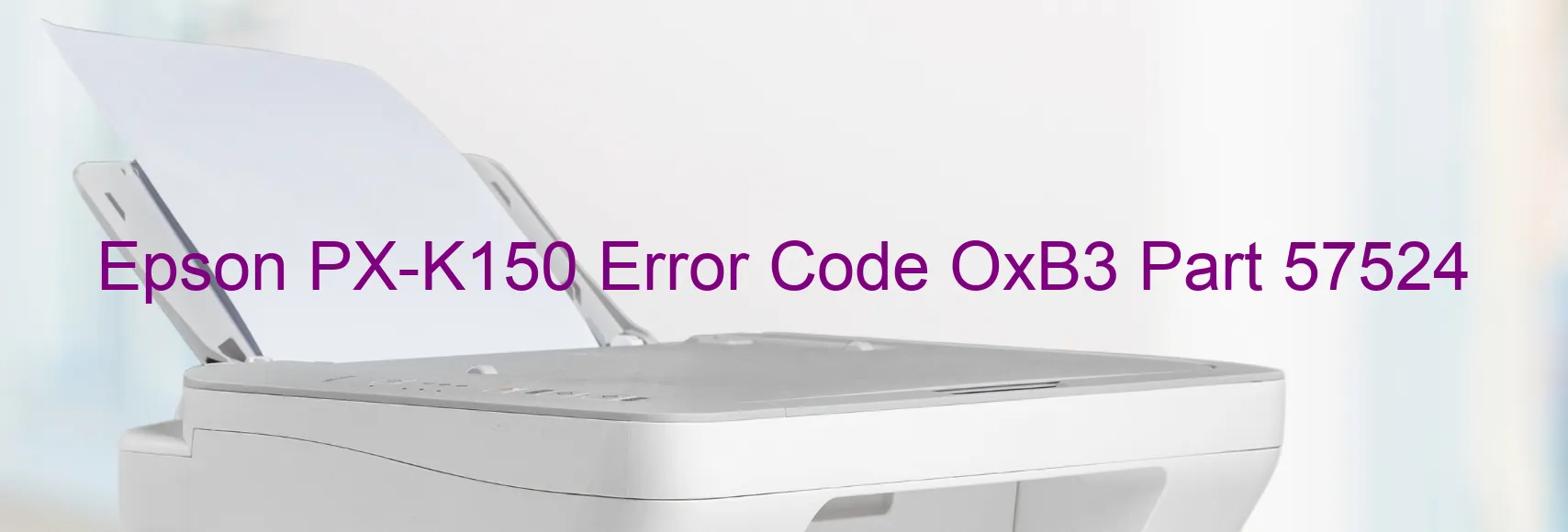
Epson PX-K150 Error code OxB3 Display on PRINTER: Description and Troubleshooting for Ink Device Error
The Epson PX-K150 printer is a reliable and efficient printing solution. However, users might occasionally encounter error code OxB3 displayed on the printer, signaling an ink device error. This error can be caused by various issues, including ink cartridge failure, holder board assembly failure (CSIC or contact failure), main board failure, or cable or FFC disconnection. It is important to address this error promptly to resume printing.
One of the common causes of the OxB3 error is an ink cartridge failure. Ensure that the ink cartridges are properly installed and that they have sufficient ink levels. If necessary, replace any faulty or empty cartridges with genuine Epson cartridges.
In some cases, the CSIC (Contact Image Sensor Chip) or contact failure in the holder board assembly may trigger the OxB3 error. To resolve this, verify that the contact points on the cartridges and in the printer are clean and free from any debris. Gently clean these contacts with a lint-free cloth or a cotton swab dipped in rubbing alcohol if needed. Properly reseating the cartridges might also solve the issue.
If the error persists, it could indicate a main board failure or a cable/FFC (Flexible Flat Cable) disconnection. In such cases, contacting an authorized Epson service center or technical support is recommended. They can provide further assistance and guide you through troubleshooting steps specific to your printer model.
In conclusion, the Epson PX-K150 error code OxB3 indicates an ink device error that can stem from various causes. By following the troubleshooting steps mentioned above, most users should be able to resolve the issue quickly and resume printing with their Epson PX-K150 printer.
| Printer Model | Epson PX-K150 |
| Error Code | OxB3 |
| Display on | PRINTER |
| Description and troubleshooting | Ink device error. Ink cartridge failure. Holder board assy failure (CSIC or contact failure). Main board failure. Cable or FFC disconnection. |









