Epson PX-K150 Error OxF3
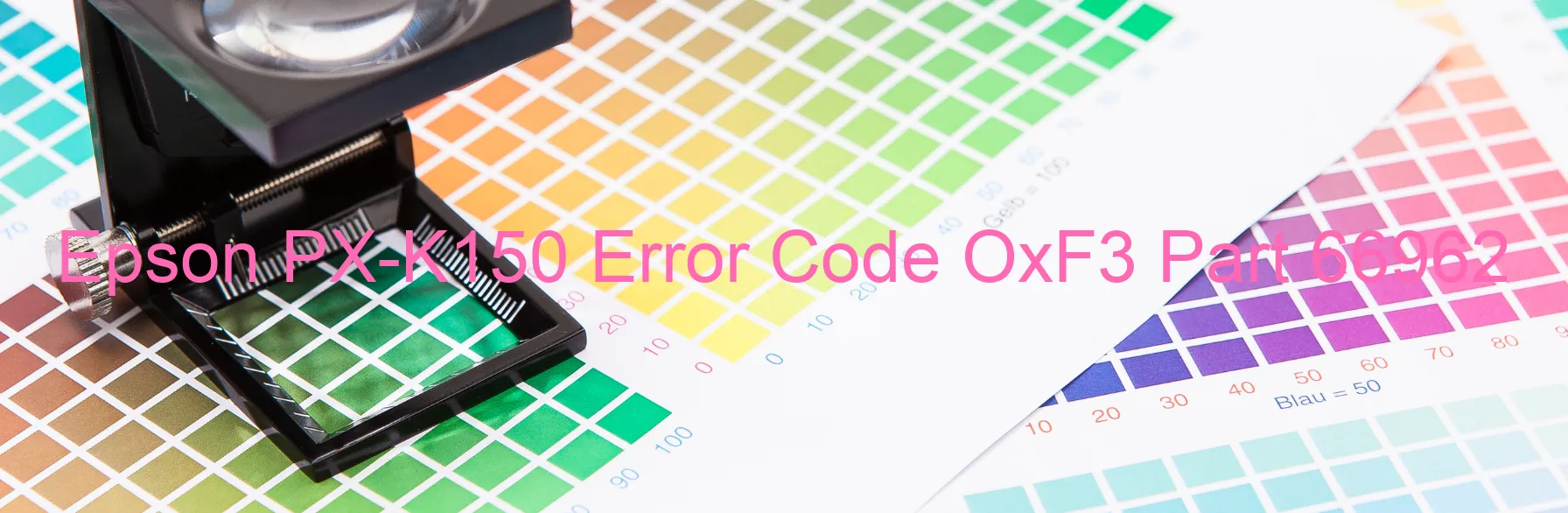
The Epson PX-K150 is a high-quality printer that provides exceptional printing solutions for various tasks. However, like any technological device, it can encounter certain errors that may hinder its performance. One error code that users often encounter is OxF3, which is displayed on the printer’s screen. This error is related to a PF PID reverse error, encoder failure, tooth skip or improper tension of the timing belt, paper jam, motor driver failure, or main board failure.
The PF PID reverse error refers to a malfunction in the paper feed system’s mechanism. This could be caused by a paper jam, misalignment of the paper, or an issue with the sensor. To troubleshoot this error, it is recommended to inspect the printer for any obstructions or debris, clear any paper jams, and ensure that the paper is loaded correctly.
Encoder failure occurs when the printer’s encoder, responsible for providing feedback on the position of the print head, malfunctions. In such cases, it is necessary to contact Epson customer support to schedule a repair or replacement for the encoder.
Tooth skip or improper tension of the timing belt can lead to inconsistent movement of the print head and result in print quality issues. Inspecting the timing belt for any signs of wear and tear or improper tension and adjusting it accordingly can help resolve this issue.
Paper jams are common and can occur due to several reasons, including incorrect paper loading, foreign objects in the printer, or worn-out paper rollers. To resolve this error, it is advised to carefully remove any jammed paper, clean the rollers, and ensure proper paper loading.
Motor driver failure and main board failure are more complex issues that require expert assistance and may require professional repair or replacement of the faulty components.
In conclusion, encountering the OxF3 error code on the Epson PX-K150 printer could indicate various issues related to the paper feed system, timing belt, paper jams, motor driver, or main board. By following the troubleshooting steps mentioned above and seeking assistance when needed, users can efficiently address these errors and restore the printer’s functionality.
| Printer Model | Epson PX-K150 |
| Error Code | OxF3 |
| Display on | PRINTER |
| Description and troubleshooting | PF PID reverse error. Encoder failure. Tooth skip or improper tension of the timing belt. Paper jam. Motor driver failure. Main board failure. |









