Epson PX-K150 Error OxOA
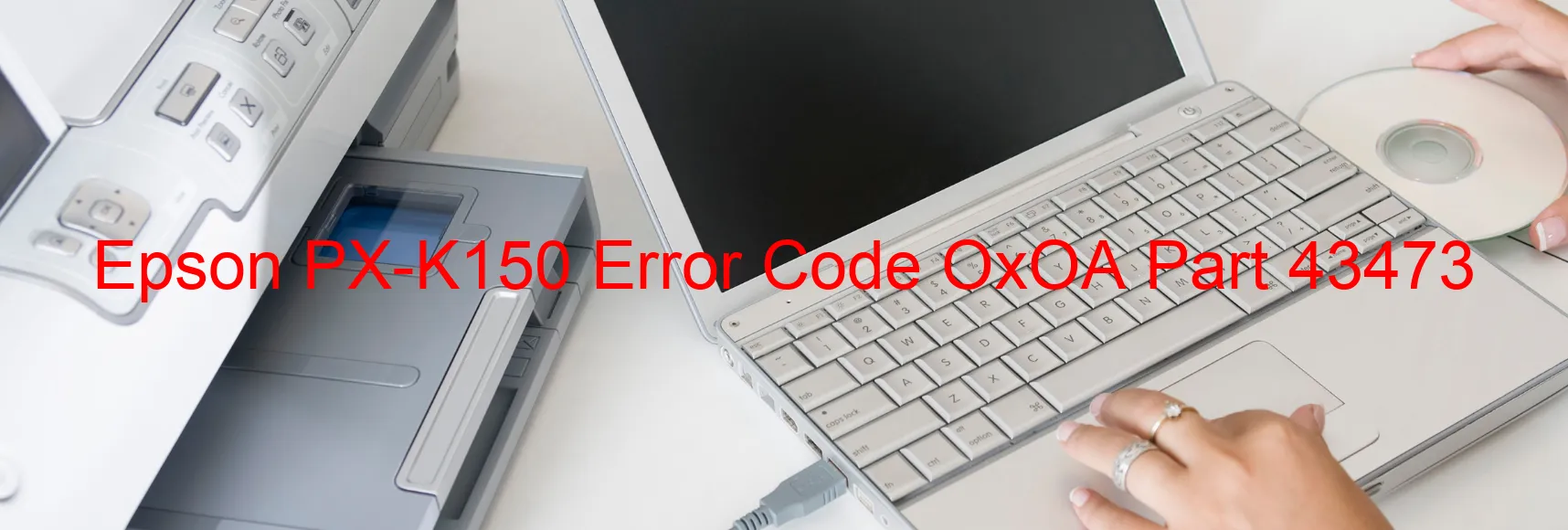
The Epson PX-K150 Error code OxOA is a common issue that may occur on the printer display. This error indicates a CR LOAD POSITION excess load error, which can be caused by various factors. One possible cause is a failure of the CR encoder, which is responsible for tracking the position of the carriage. If the encoder malfunctions, it can lead to the excess load error.
Another potential cause for this error is a failure of the CR motor. The motor plays a crucial role in moving the carriage, and if it fails to function properly, it can result in the excess load error. Similarly, carriage overload, which occurs when the carriage becomes overloaded with too much weight or resistance, can trigger this error.
In addition, tooth skip or improper tension of the timing belt can also contribute to the OxOA error code. The timing belt is responsible for moving the carriage, and any issues with its tension or skipped teeth can lead to the excess load error.
Lastly, the error may be caused by cable or FFC (Flexible Flat Cable) disconnection. If the cables connecting the different components of the printer become disconnected or loose, it can result in the display of this error code.
To troubleshoot and resolve this error, it is recommended to first check the CR encoder, motor, and timing belt for any signs of damage, and ensure they are properly connected. Reconnecting any loose cables or FFCs may also solve the issue. If the problem persists, it is advisable to contact Epson customer support or a qualified technician for further assistance.
| Printer Model | Epson PX-K150 |
| Error Code | OxOA |
| Display on | PRINTER |
| Description and troubleshooting | CR LOAD POSITION excess load error. CR encoder failure. CR motor failure. Carriage overload. Tooth skip or improper tension of the timing belt. Cable or FFC disconnection. |









