Epson PX-K701 Error OxBD
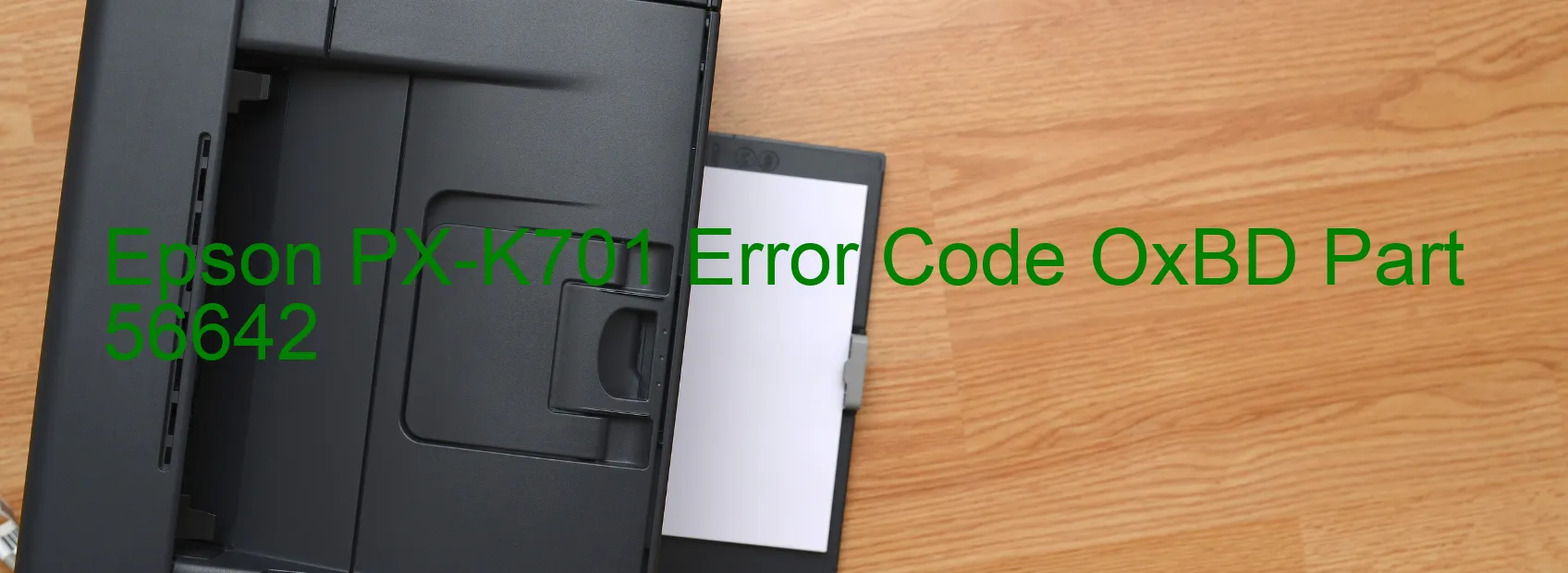
The Epson PX-K701 printer may sometimes encounter an error code OxBD with a corresponding message displayed on the printer’s screen. This particular error pertains to an ink device issue and is usually related to ink cartridge failure. It could also be attributed to a failure in the holder board assembly, specifically the CSIC (Chips and Sensors Integrated Circuit) or a contact failure. In some cases, a main board failure or a disconnection in the cable or FFC (Flexible Flat Cable) can trigger this error code.
To troubleshoot this error, first, ensure that the ink cartridges are properly installed and securely attached to the printer. It is recommended to remove and reinsert the cartridges to ensure a proper connection. Additionally, make sure that the cartridges are not empty or running low on ink, as this can also cause the error.
If the ink cartridges are properly installed and filled with ink, but the error persists, the issue may lie with the holder board assembly. In this case, contacting Epson support or a professional technician for further assistance is advisable. They can examine the CSIC or contacts for any damage or malfunctions and provide the necessary repairs.
In rare cases, the error may be caused by a failure in the main board or a disconnection in the cable or FFC. These issues require specialized knowledge and expertise to diagnose and fix, so it is best to seek professional help to resolve them.
By following these troubleshooting steps and seeking expert assistance if needed, users can address the Epson PX-K701 error code OxBD related to ink device error, ink cartridge failure, holder board assembly failure, main board failure, or cable and FFC disconnection.
| Printer Model | Epson PX-K701 |
| Error Code | OxBD |
| Display on | PRINTER |
| Description and troubleshooting | Ink device error. Ink cartridge failure. Holder board assy failure (CSIC or contact failure). Main board failure. Cable or FFC disconnection. |









