Epson PX-K751F Error Ox BA
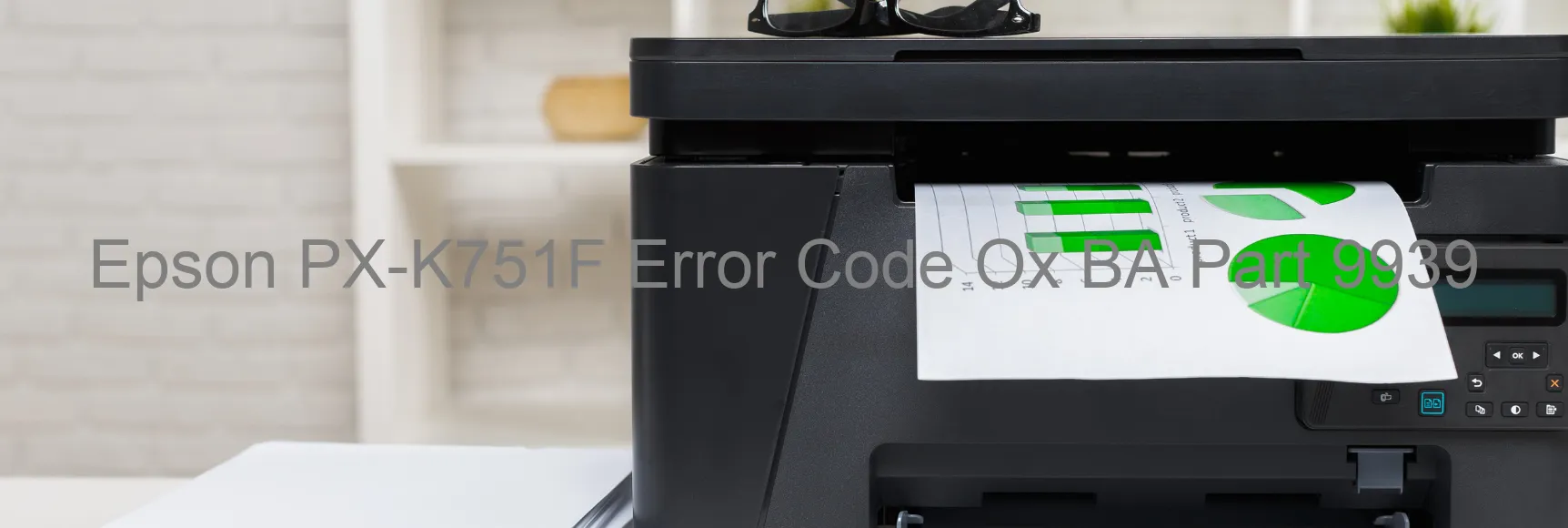
Epson PX-K751F Error code OxB A Display on PRINTER: Description and Troubleshooting
If you are experiencing the Epson PX-K751F error code OxB A displayed on your printer, it indicates an ink device error. This error could be related to ink cartridge failure, holder board assembly failure (CSIC or contact failure), main board failure, or cable or FFC disconnection.
Firstly, check if the ink cartridges are properly installed. Make sure they are seated correctly in their respective slots. If any cartridge is low on ink or empty, replace it with a new one.
If the issue persists, try cleaning the cartridge contacts. Gently remove the cartridges and clean the metal contacts using a lint-free cloth moistened with isopropyl alcohol. Ensure they are dry before reinstalling them.
In case the error still persists, the problem might be due to a failure in the holder board assembly or the main board. These failures require professional assistance, so it is advisable to contact Epson customer support or a certified technician for further troubleshooting and repair.
Lastly, if none of the above solutions work, check for any loose cables or FFC disconnections. Make sure all the connections are firmly secured. If you find any loose cables, reconnect them properly.
Remember to handle printer components with care and follow the manufacturer’s instructions. Attempting to repair complicated issues by yourself may lead to further damage and void the printer’s warranty. Seek expert assistance to resolve the problem efficiently.
In conclusion, the Epson PX-K751F error code OxB A on your printer signifies an ink device error. By following the troubleshooting steps mentioned above, you can resolve the issue related to ink cartridge failure, holder board assembly, main board failure, or cable/FFC disconnection. If the problem persists, it is recommended to reach out to Epson customer support or a professional technician for further assistance.
| Printer Model | Epson PX-K751F |
| Error Code | Ox BA |
| Display on | PRINTER |
| Description and troubleshooting | Ink device error. Ink cartridge failure. Holder board assy failure (CSIC or contact failure). Main board failure. Cable or FFC disconnection. |









